The Dropbox Sign for HubSpot integration allows users to create, sign, track, and save documents for signature directly in HubSpot. Its purpose-built to help salespeople work more efficiently and stay organized throughout the entire sales cycle.
We’ve been quietly working on updates in the background, and we’re incredibly excited to relaunch this HubSpot sales integration with upgraded features and added functionality.
De forma resumida, esta nueva integración te permitirá hacer todo esto:
- Enviar solicitudes de firma des de los registros de contactos, ofertas y empresa en HubSpot.
- Ver cuándo se envía un contrato, se visualiza, se firma, se rechaza o se cancela desde HubSpot.
- Create and edit templates directly in HubSpot without needing to switch back to Dropbox Sign.
- Add HubSpot data to your Dropbox Sign templates that autofill documents with HubSpot record information.
- Save documents back to HubSpot automatically once they’ve been signed.
Together, HubSpot and Dropbox Sign allow businesses to supercharge their sales process, stay organized, and eliminate friction through one integrated workflow.
"The Dropbox Sign integration in HubSpot helps sales teams save time with an impressive set of features including the ability to create and send Templates for signature directly in HubSpot in addition to automating manual day-to-day tasks such as saving signed contracts where they belong and tracking document status," says Scott Brinker, VP of Ecosystems at HubSpot. "Both HubSpot and Dropbox Sign are uniquely focused on helping small businesses stay organized and close deals faster, so I am thrilled to have this elegant integration available to HubSpot users.”
Let’s take a look at some of the new features in more detail and explore how they help salespeople do more in HubSpot.
Save time with synced, autofilled Templates
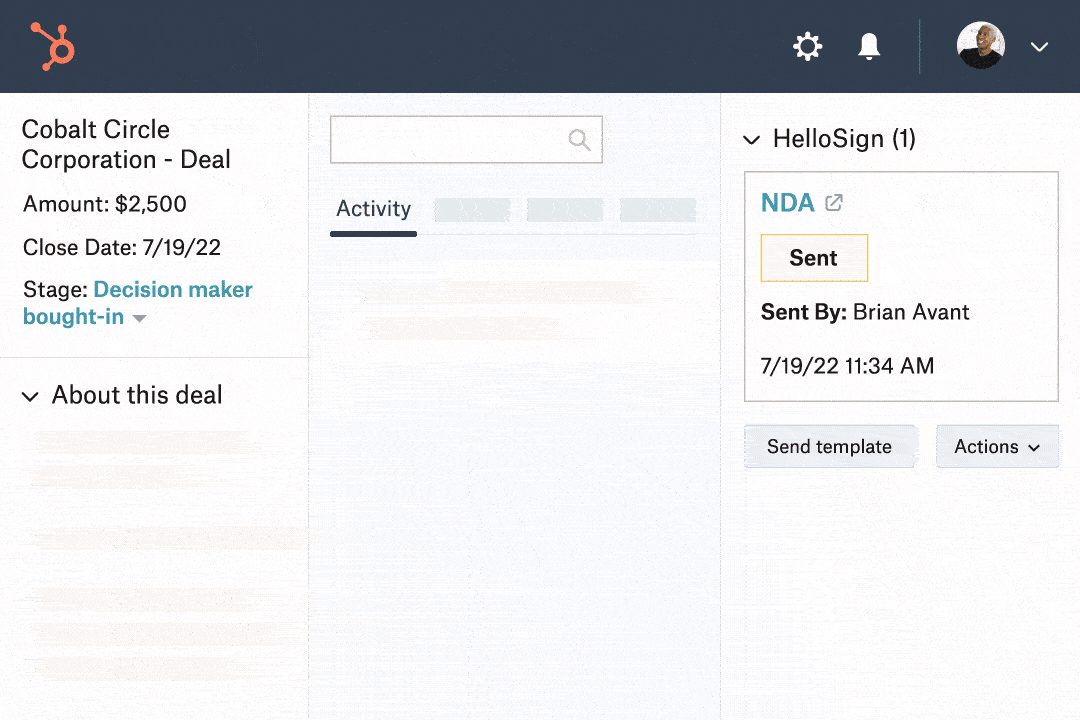
Si tus equipos pierden tiempo llevando a cabo tareas repetitivas y manuales, tienen menos rato para trabajar en cosas importantes como, por ejemplo, conseguir clientes potenciales, hacer contactos o cerrar acuerdos.
Con la integración que relanzamos, tus equipos de ventas pueden crear plantillas reutilizables para todos los contratos que se usan con mayor frecuencia directamente en HubSpot. Esto significa que solo hará falta preparar los contratos una única vez y al preparar la plantilla podrás enviar dicho contrato a los clientes nuevos en tan solo unos clics.
Pero aún hay más. También hemos desarrollado una funcionalidad nueva que añade tus datos directamente a la plantilla des de las propiedades de contactos de HubSpot. Esto quiere decir que toda la información esencial se sincroniza y se añade a tus plantillas automáticamente. De este modo los comerciales pueden dedicar más tiempo a hacer que el negocio crezca y a cuidar las relaciones con los clientes.
Gestiona y envía documentos directamente des de HubSpot

Tener que estar cambiando entre varias herramientas, interfaces y plataformas puede causar fricciones y hacer que los vendedores se distraigan. Es por este motivo que hemos hecho que los documentos se puedan gestionar y enviar a firmar directamente des de HubSpot.
Ahora puedes enviar contratos a firmar electrónicamente desde los objetos Contacto, Acuerdo o Empresa en HubSpot. Esta integración más estrecha implica que independientemente del uso que deis a HubSpot para hacer el seguimiento de los clientes, siempre tendréis acceso a una integración de firma electrónica que os permite reaccionas rápidamente y cerrar acuerdos en caliente.
Plus, it’s easy for teams to access the latest information when they need it, because every signed contract is automatically stored straight back in HubSpot’s CRM platform the minute it’s signed. That means you stay organized and reduce the number of tools salespeople switch between during the sales cycle.
Mantén la productividad y haz seguimiento de todas las ventas que tienes en marcha
Perder la pista a los documentos importantes es una pesadilla. ¿En qué fase nos encontramos? ¿El contrato se ha enviado, visualizad, firmado, rechazado, cancelado?
Con la integración mejorada, puedes ver cuál es el estado de los documentos que has enviado para firmar sin tener que salir de HubSpot. Todas las acciones realizadas por tus clientes quedan automáticamente registradas y guardadas en la tarjeta CRM de HubSpot. Esto te da información clave sobre tus ventas, de modo que no tienes que estar persiguiendo a los clientes para que te respondan.
To make keeping track of contracts even easier, Dropbox Sign also automatically sends reminders for unsigned documents on the 3rd and 7th day—but you can manually send a reminder through HubSpot, too.
Lleva tu flujo de trabajo relacionado con las ventas a otro nivel
With this HubSpot sales integration, salespeople have everything they need to power better, more streamlined workflows. If you’re already using the integration, you can upgrade now—all previous data won’t be affected.
The best part? The new Dropbox Sign integration with HubSpot is available on all Essentials, Standard, and Premium plans—so you can spend more time growing your business and less time chasing signatures.
No pierdas el hilo
Thank you!
Thank you for subscribing!











