What is an electronic signature?
Creating eSignatures is easy with Dropbox Sign
What is an electronic signature?
Creating eSignatures is easy with Dropbox Sign
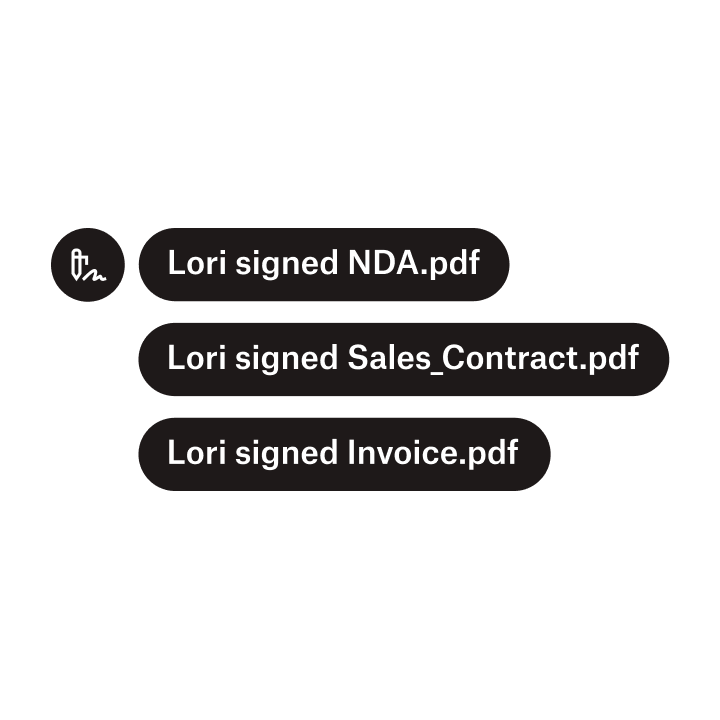
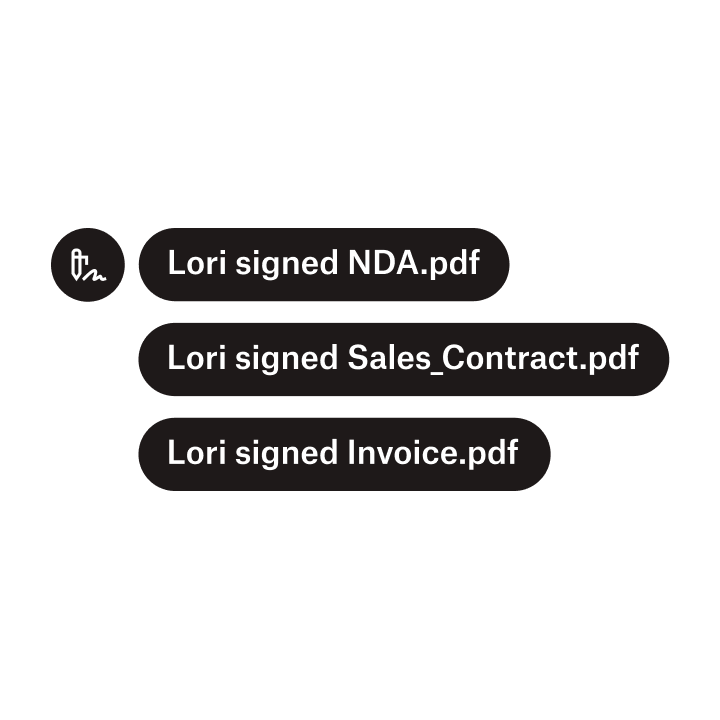
Dropbox Sign API features
Essentials
Standard
Download the Dropbox Sign mobile signature app
To get started, click the ‘Download’ link below to install the app from the App Store. After the app is downloaded on your phone, simply log in with your Dropbox Sign credentials or click ‘Sign Up’ if you’re new to Dropbox Sign. Now, you’re ready to start sending agreements for signature from your phone!


Welcome to the demo.
You can change the color of this text by picking a color on the right.
Button Text
Settings
Branding
Upload a .png, jpeg, or .bmp format image. Max size, 50TB
Color
Draw your signature using your finger or a stylus
If you have access to a touchscreen, you can use your finger to create an electronic signature directly in your document. This is particularly helpful for when you’re signing on a mobile device or tablet.





If you have access to a touchscreen, you can use your finger to create an electronic signature directly in your document. This is particularly helpful for when you’re signing on a mobile device or tablet.
If you have access to a touchscreen, you can use your finger to create an electronic signature directly in your document. This is particularly helpful for when you’re signing on a mobile device or tablet.
Upload an image of your signature
Use your phone or camera to take a picture of your paper signature. Once it’s uploaded into your Dropbox Sign account, it will be turned into a .png file that overlays neatly over the signature line in your document.





Use your phone or camera to take a picture of your paper signature. Once it’s uploaded into your Dropbox Sign account, it will be turned into a .png file that overlays neatly over the signature line in your document.
Use your phone or camera to take a picture of your paper signature. Once it’s uploaded into your Dropbox Sign account, it will be turned into a .png file that overlays neatly over the signature line in your document.
Use your cursor to draw your signature
Using your mouse or your touchpad, you can drag your cursor along the appropriate line to create a unique eSignature.

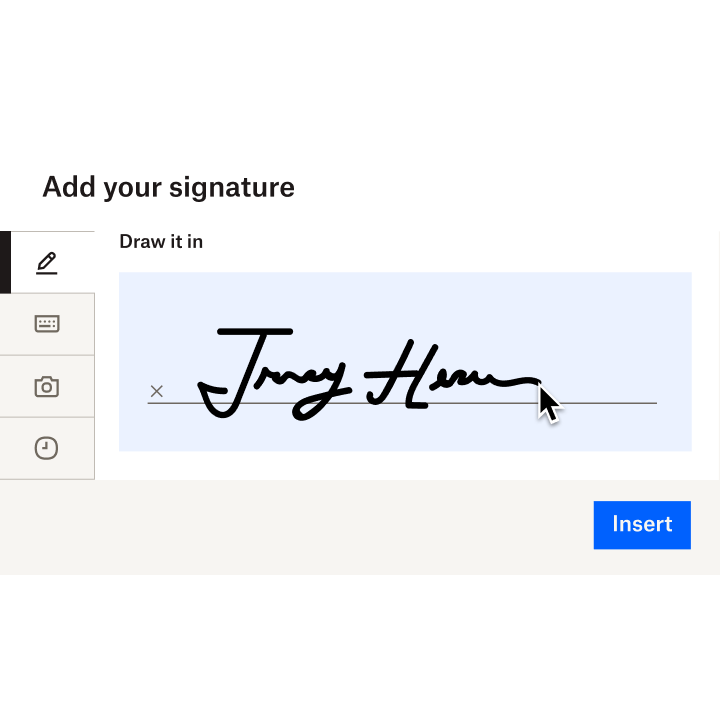
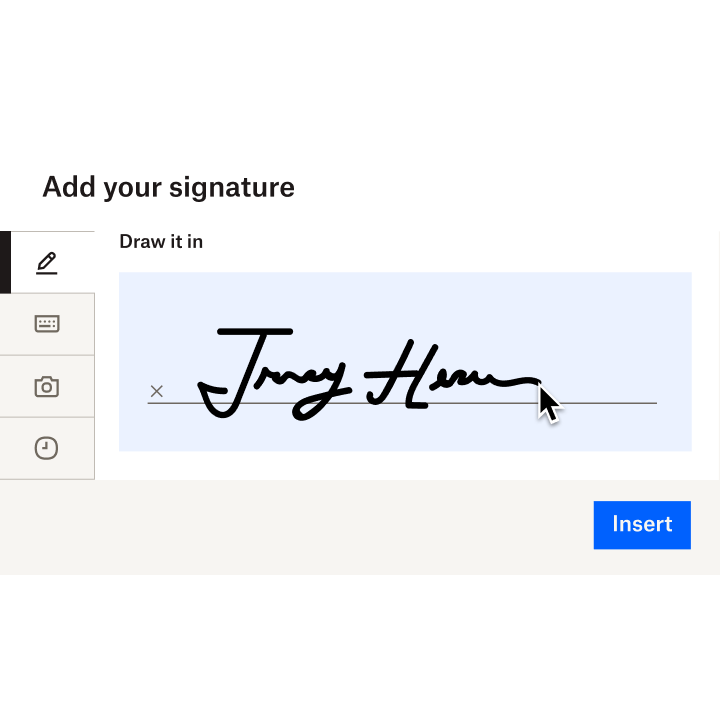
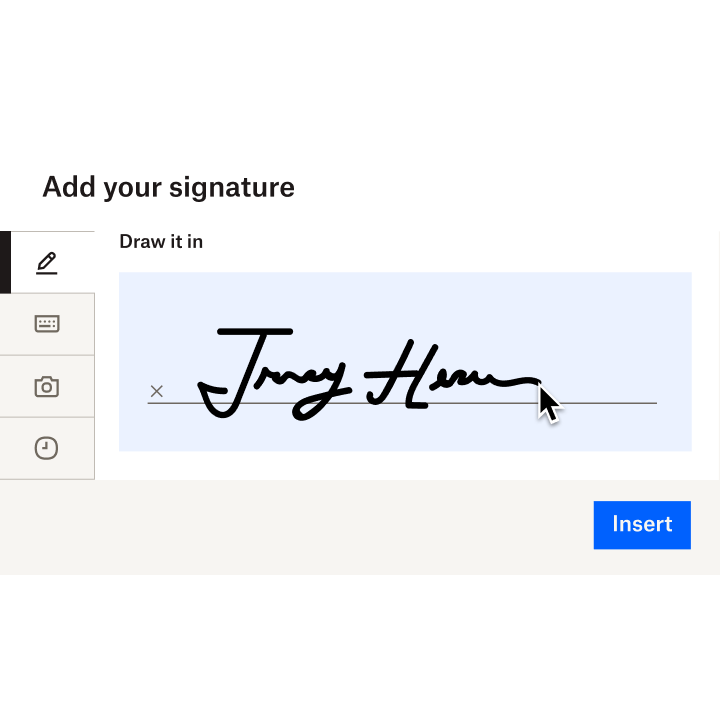
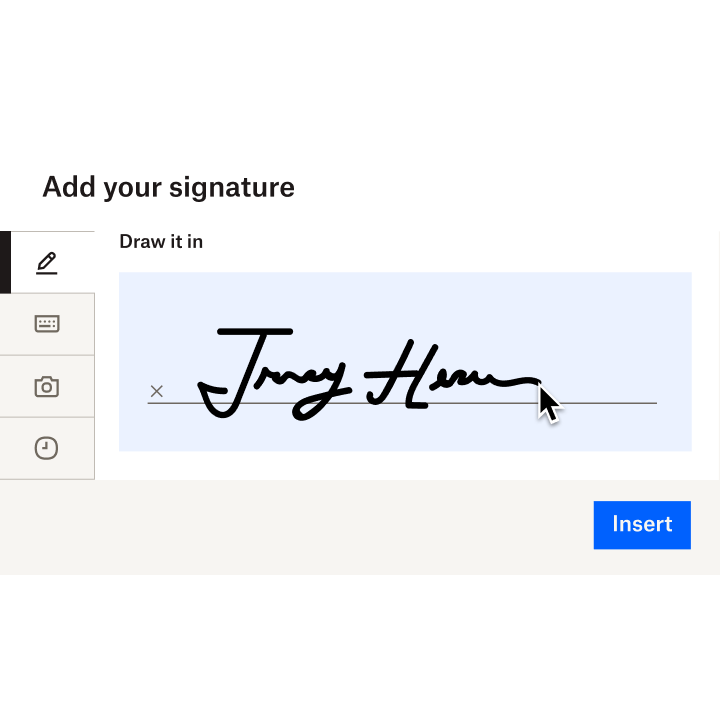
Using your mouse or your touchpad, you can drag your cursor along the appropriate line to create a unique eSignature.
Using your mouse or your touchpad, you can drag your cursor along the appropriate line to create a unique eSignature.
Use your keyboard to type in your signature
This is the easiest way to create your electronic signature. Once you’ve typed in your name, you can select a font that best matches your paper signature.





This is the easiest way to create your electronic signature. Once you’ve typed in your name, you can select a font that best matches your paper signature.
This is the easiest way to create your electronic signature. Once you’ve typed in your name, you can select a font that best matches your paper signature.
Some of the other ways eSignatures are beneficial include:
- Faster turnaround time for completed documents and contracts
- Better security and document tracking
- Lowering your costs
- Eliminating paper waste

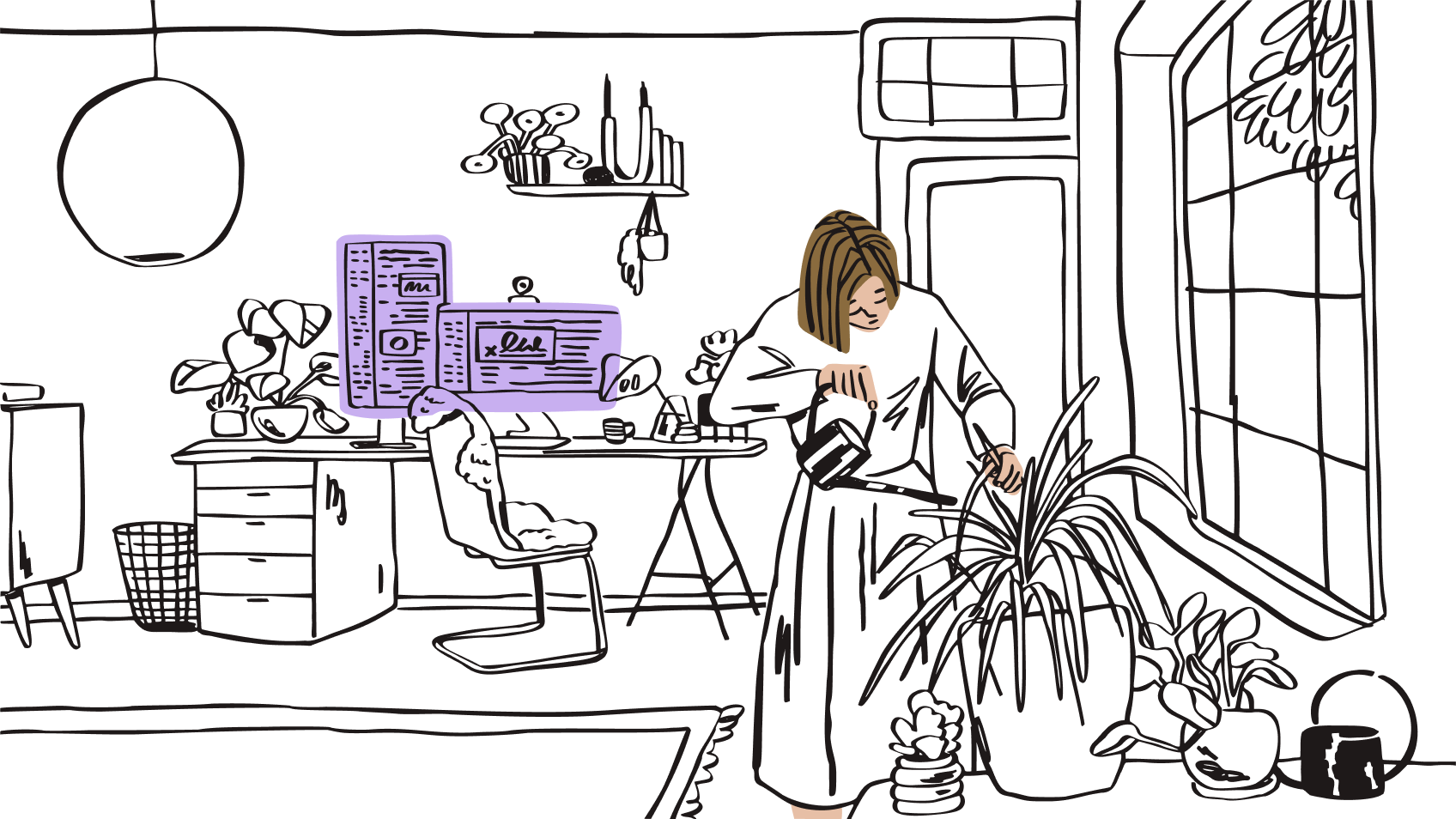
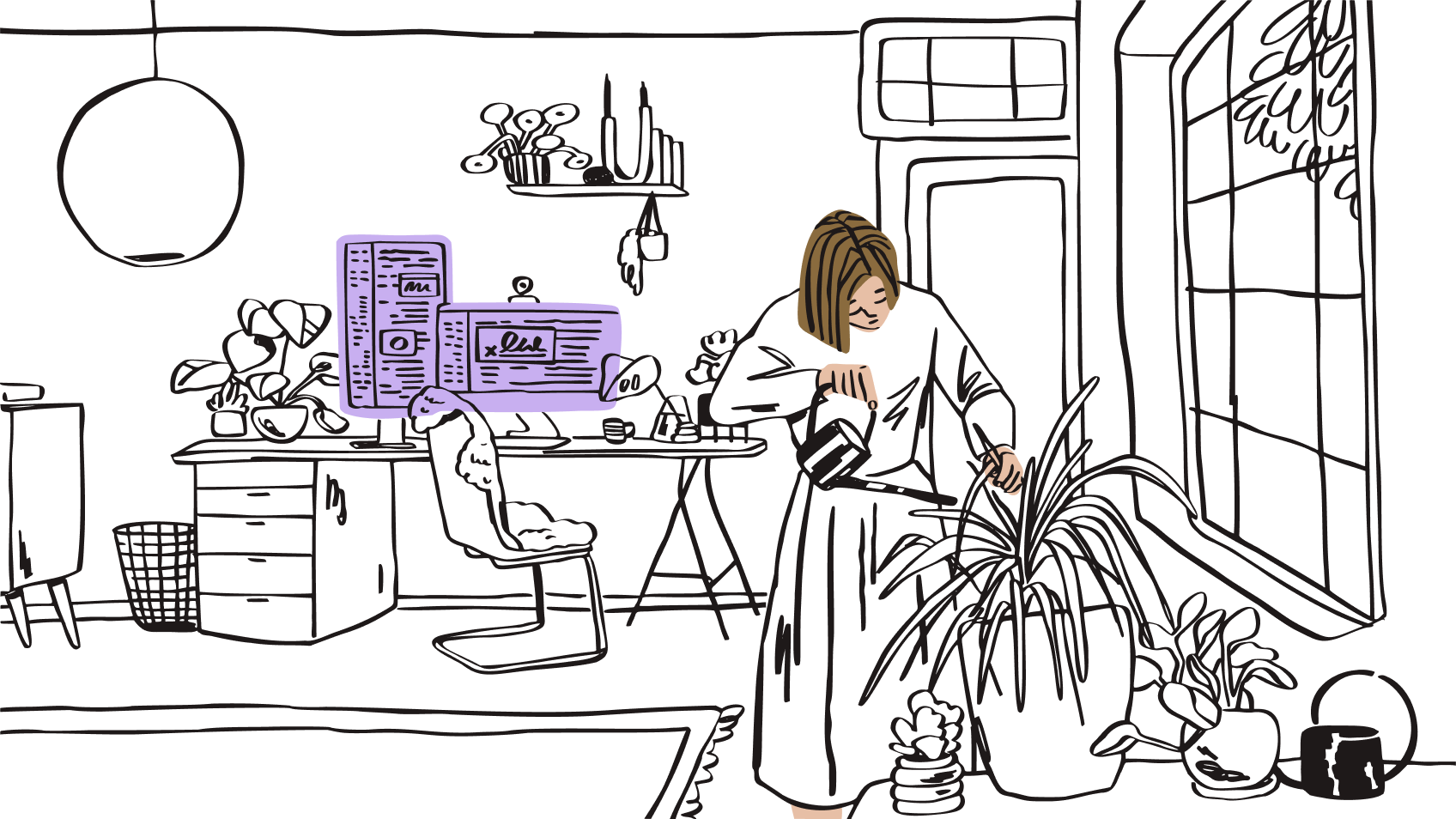
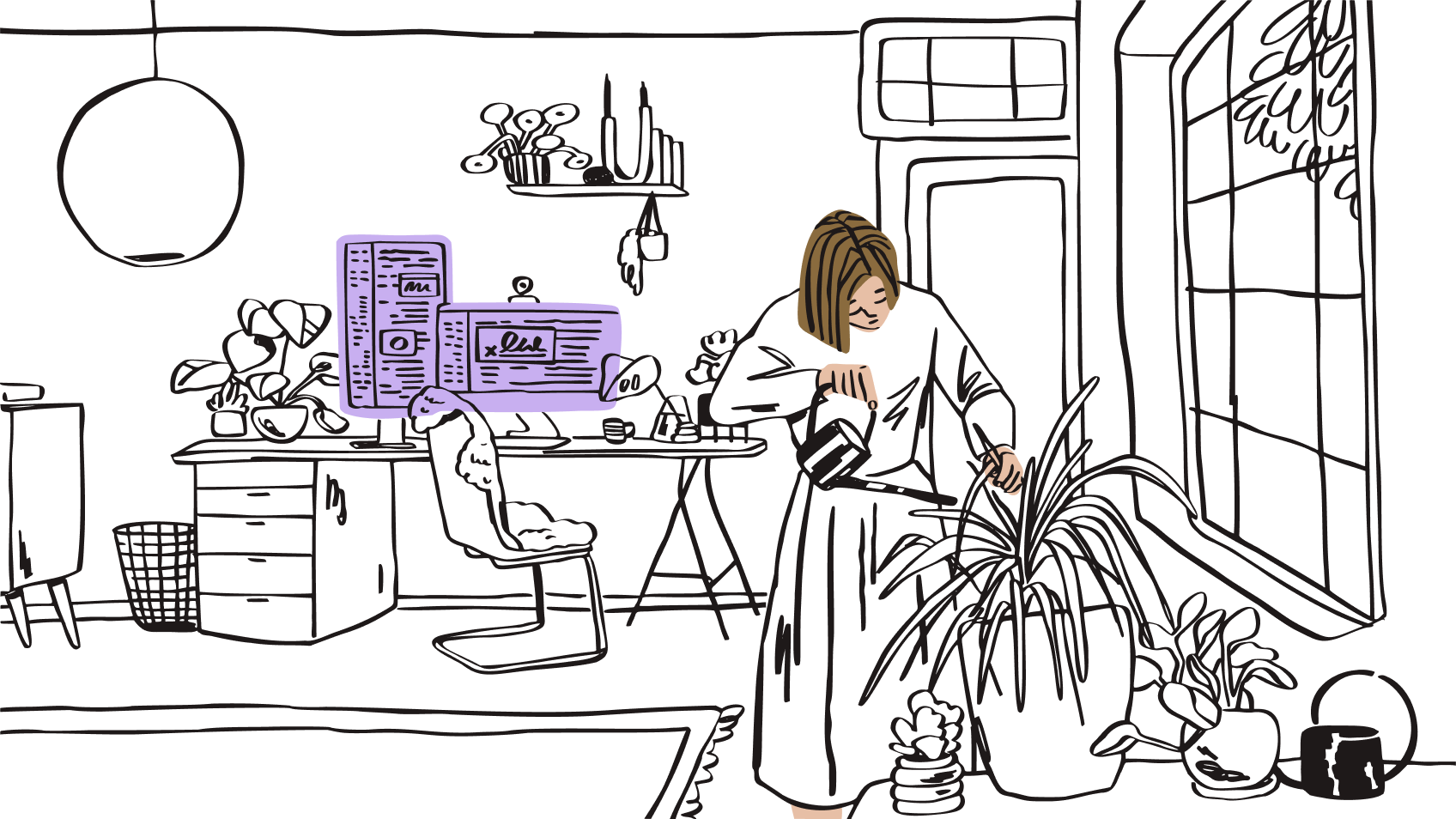
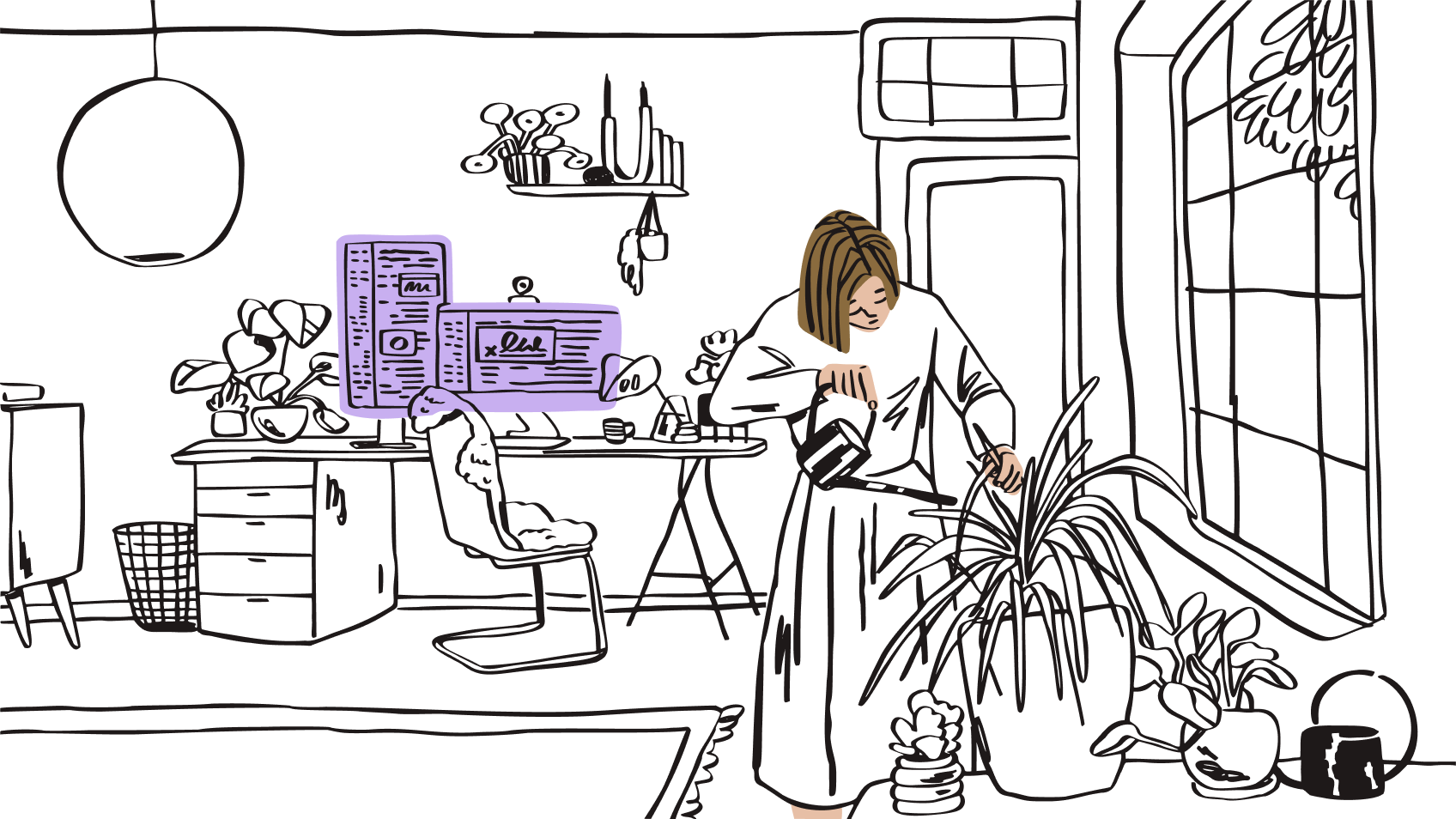
- Faster turnaround time for completed documents and contracts
- Better security and document tracking
- Lowering your costs
- Eliminating paper waste
- Faster turnaround time for completed documents and contracts
- Better security and document tracking
- Lowering your costs
- Eliminating paper waste
Getting started with eSign is quick and easy
Here are the steps to eSigning your first document:
- Create a Dropbox Sign account.
- Choose who needs to sign.
- Upload your document.
- Sign or add signature fields.
- Send off your document to the intended recipient.
It really is as simple as that! Sign up and start signing today.

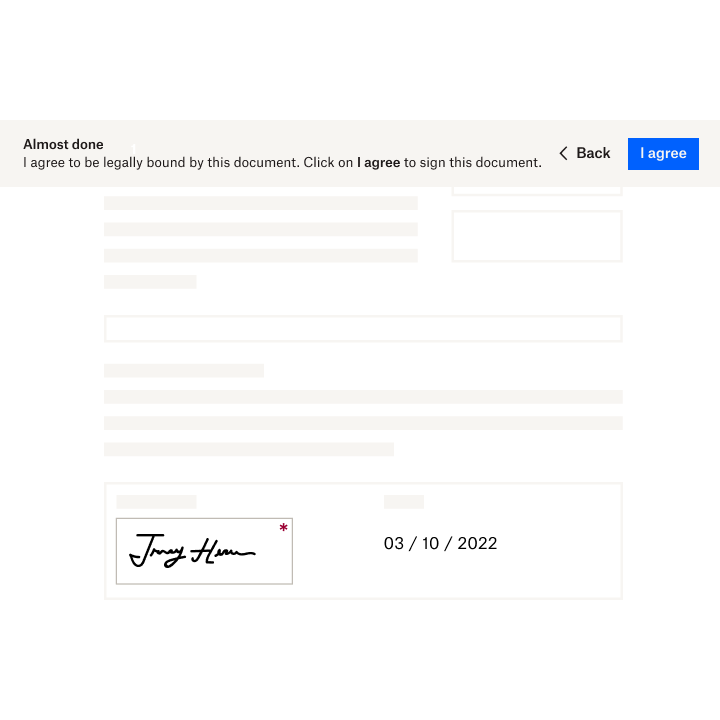
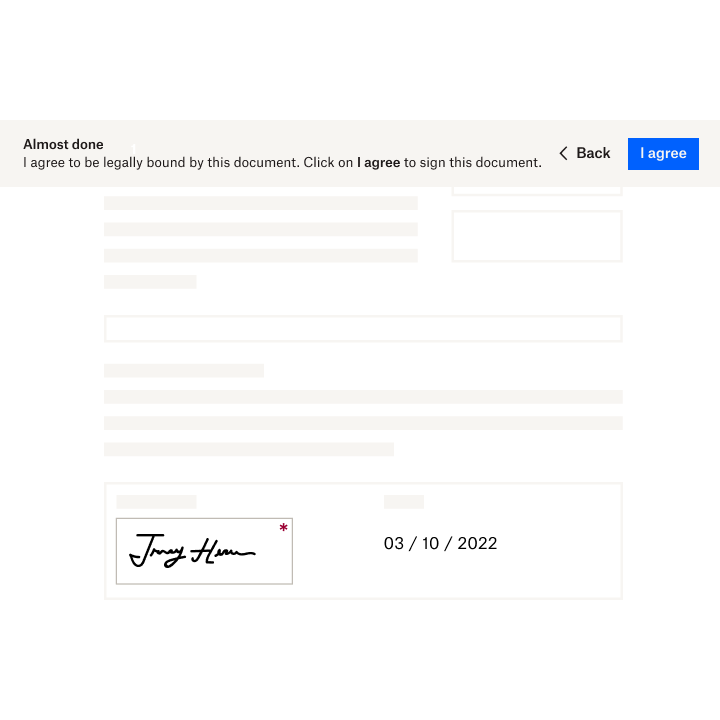
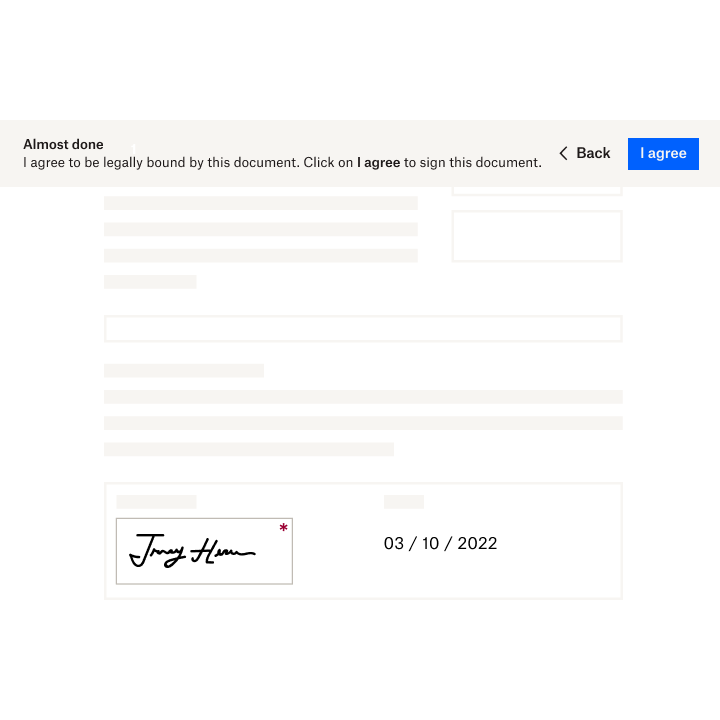
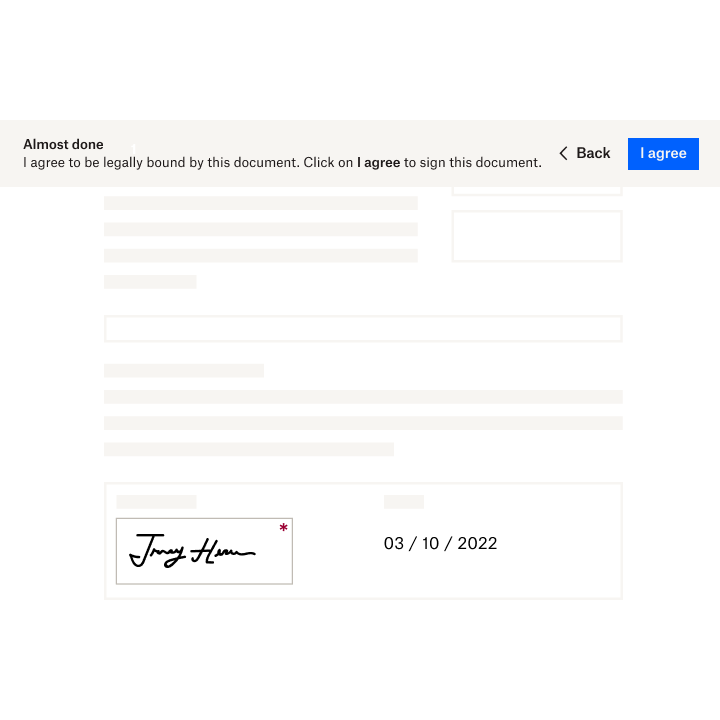
Here are the steps to eSigning your first document:
- Create a Dropbox Sign account.
- Choose who needs to sign.
- Upload your document.
- Sign or add signature fields.
- Send off your document to the intended recipient.
It really is as simple as that! Sign up and start signing today.
Here are the steps to eSigning your first document:
- Create a Dropbox Sign account.
- Choose who needs to sign.
- Upload your document.
- Sign or add signature fields.
- Send off your document to the intended recipient.
It really is as simple as that! Sign up and start signing today.
Dropbox Sign meets you where you work
Integrate Dropbox Sign with your favourite productivity tools to send documents for signature without switching applications.



.svg)








Frequently asked questions
What is an electronic signature?
How do I create an eSignature?
Are electronic signatures legal?
Are electronic signatures free?











