Dropbox Sign + document management
Store where you sign for a unified workflow built to save you time.
Dropbox Sign + document management
Store where you sign for a unified workflow built to save you time.
Dropbox Sign + document management
Store where you sign for a unified workflow built to save you time.


Dropbox Sign API features
Essentials
Standard
Download the Dropbox Sign mobile signature app
To get started, click the ‘Download’ link below to install the app from the App Store. After the app is downloaded on your phone, simply log in with your Dropbox Sign credentials or click ‘Sign Up’ if you’re new to Dropbox Sign. Now, you’re ready to start sending agreements for signature from your phone!


Welcome to the demo.
You can change the color of this text by picking a color on the right.
Button Text
Settings
Branding
Upload a .png, jpeg, or .bmp format image. Max size, 50TB
Color
Connect with your document management system
Automatically sync your documents with popular cloud storage apps like Dropbox, Google Drive or One Drive. And with Dropbox Professional + eSign, you get the combined power of storage and eSignature in one seamless workflow.





Automatically sync your documents with popular cloud storage apps like Dropbox, Google Drive or One Drive. And with Dropbox Professional + eSign, you get the combined power of storage and eSignature in one seamless workflow.
Automatically sync your documents with popular cloud storage apps like Dropbox, Google Drive or One Drive. And with Dropbox Professional + eSign, you get the combined power of storage and eSignature in one seamless workflow.
Easily track document signing
Send, sign and track your documents all in one place that’s accessible from anywhere on your mobile device so you can spend less time looking for agreements and more time on everything else.

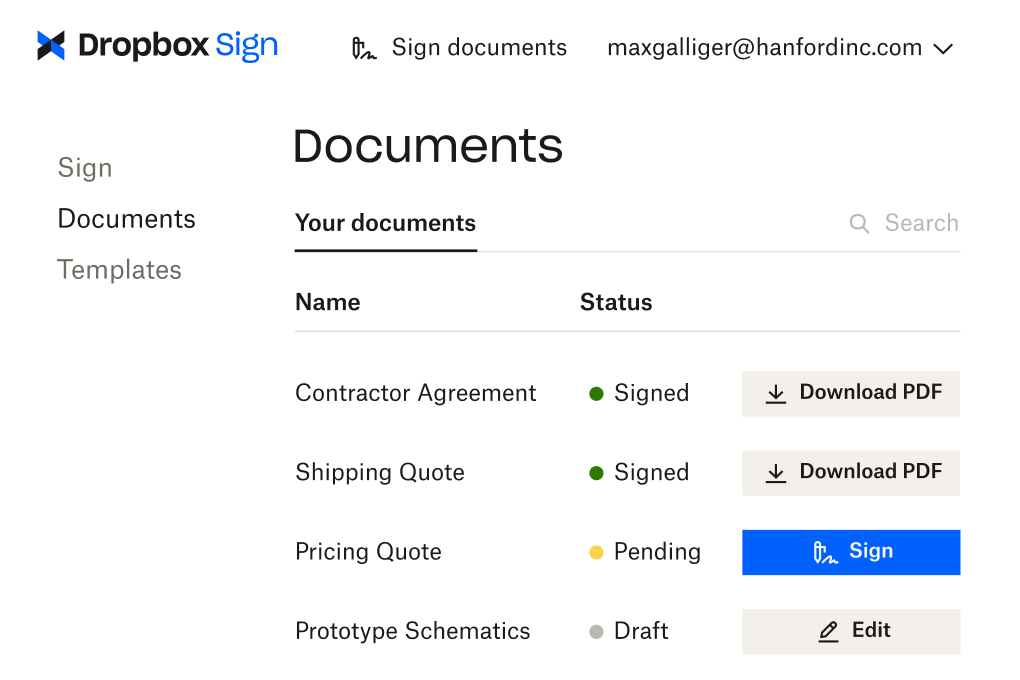
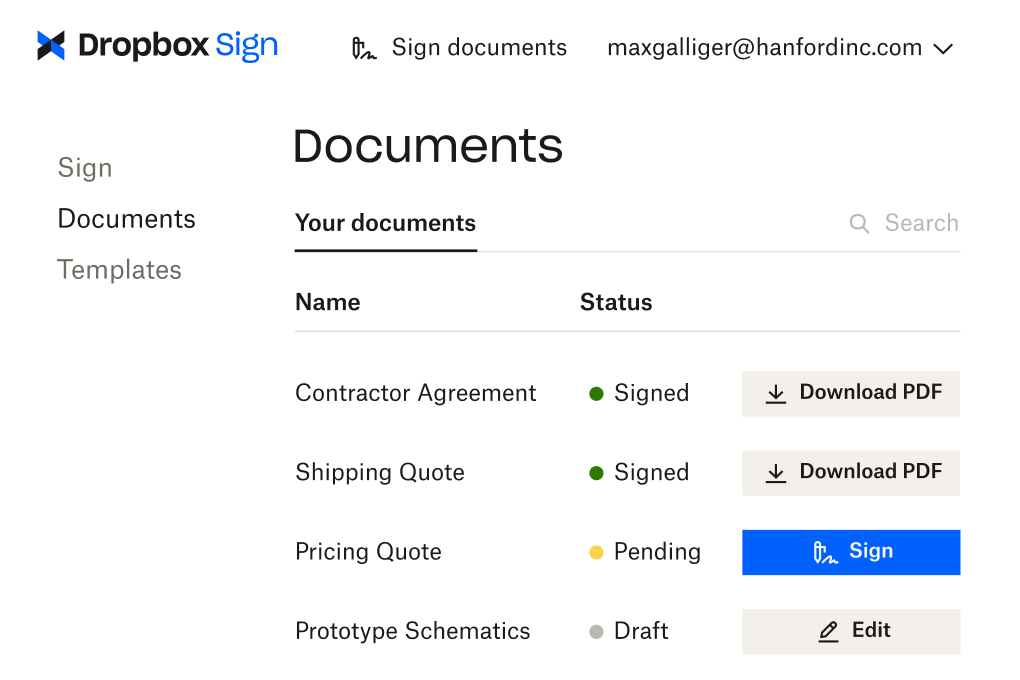
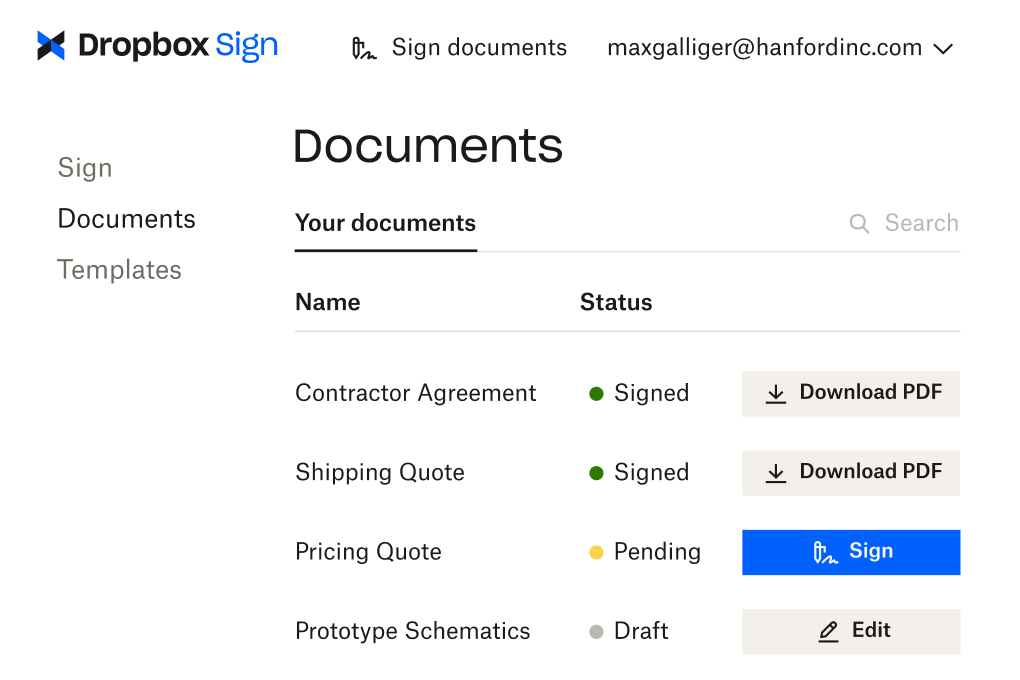
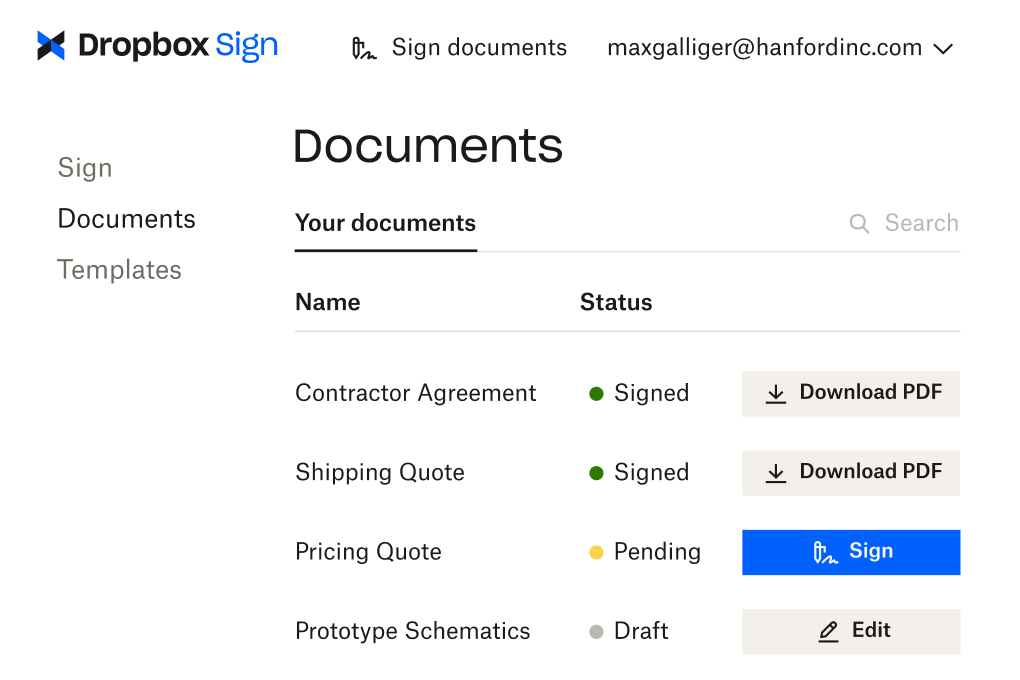
Send, sign and track your documents all in one place that’s accessible from anywhere on your mobile device so you can spend less time looking for agreements and more time on everything else.
Send, sign and track your documents all in one place that’s accessible from anywhere on your mobile device so you can spend less time looking for agreements and more time on everything else.
Protect your important business relationships
Not all document management software ensure your security. Protect your business and your signers with advanced security features like tamper-proof documents, and signer access codes to make sure the right document makes it into the right hands.





Not all document management software ensure your security. Protect your business and your signers with advanced security features like tamper-proof documents, and signer access codes to make sure the right document makes it into the right hands.
Not all document management software ensure your security. Protect your business and your signers with advanced security features like tamper-proof documents, and signer access codes to make sure the right document makes it into the right hands.
Dropbox Sign meets you where you work
Integrate Dropbox Sign with your favourite productivity tools to send documents for signature without switching applications.



.svg)








Frequently asked questions
What is a document management system?
What are the benefits of document management?
What are the typical features of a document management solution?











