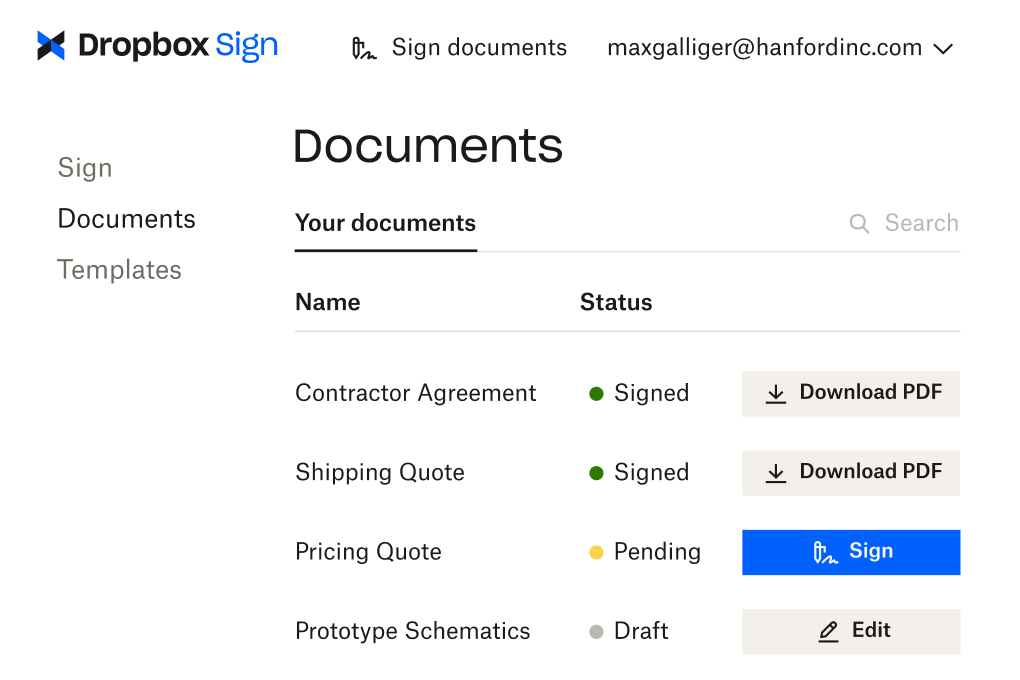Sign documents in Gmail, without disrupting your workflow
Fill in and sign documents in less than 30 seconds – without leaving Gmail. Our easy-to-use, pre-built Chrome browser extension lets you sign attachments with an eSignature right from your Gmail inbox. Never print, sign and scan, ever again!
Install Add-on today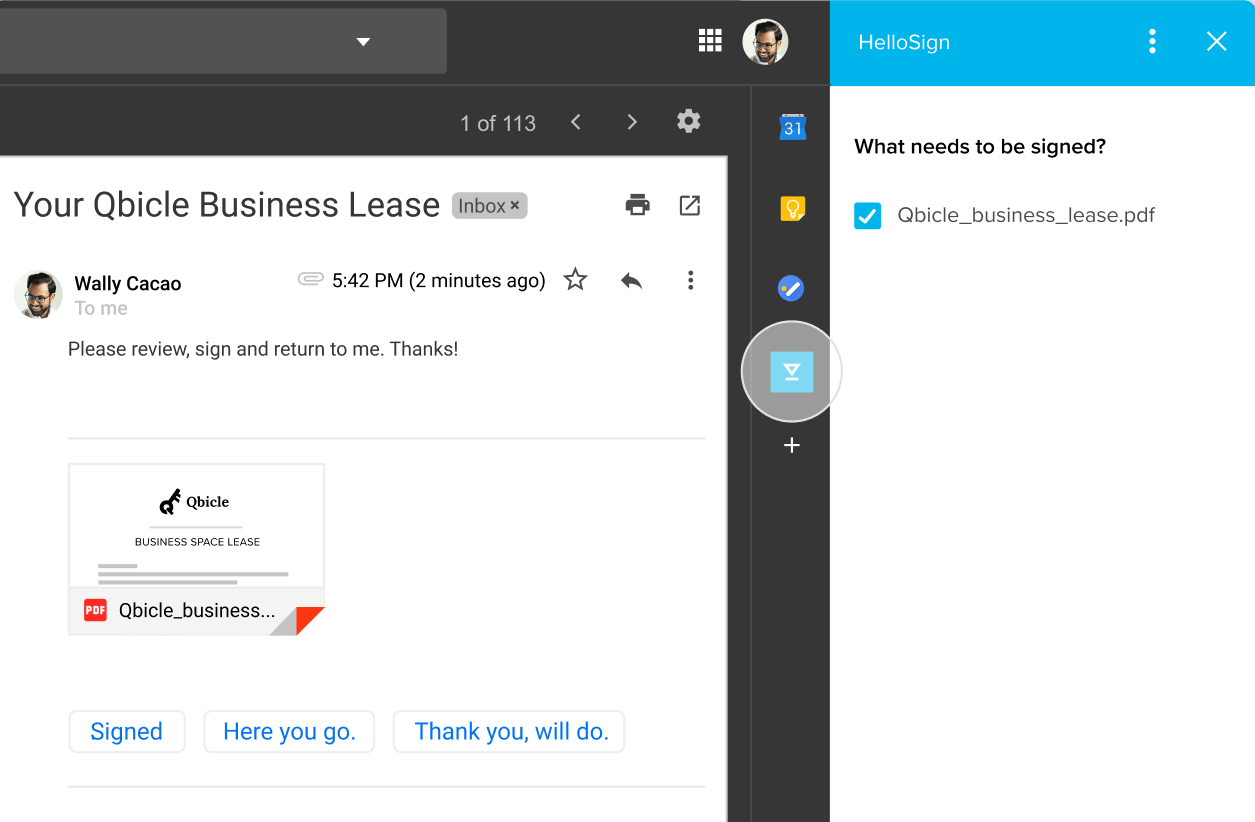

Forget having to download your documents for signing, and then upload them to another site. Dropbox Sign for Gmail is built to keep your workflow inside your inbox swiftly, and efficiently.
Forget having to download your documents for signing, and then upload them to another site. Dropbox Sign for Gmail is built to keep your workflow inside your inbox swiftly, and efficiently.

It takes less than 30 seconds to sign a contract with our Add-On. So you’ll be able to get through your inbox faster, and finalise agreements quicker than ever.
It takes less than 30 seconds to sign a contract with our Add-On. So you’ll be able to get through your inbox faster, and finalise agreements quicker than ever.

All signed documents will include legally binding electronic signatures in Gmail. They’re also automatically backed up in your account, for your peace of mind and audit trail.
All signed documents will include legally binding electronic signatures in Gmail. They’re also automatically backed up in your account, for your peace of mind and audit trail.
How to sign a document in Gmail without leaving your inbox
Quickly install the Dropbox Sign Add-On for Gmail
Visit the Google Workspace Marketplace to install the Dropbox Sign Add-On for Gmail.
Once it’s installed and you’re signed in to the Add-On with your Dropbox Sign login, documents you receive as attachments in Gmail will have a “Sign” button.
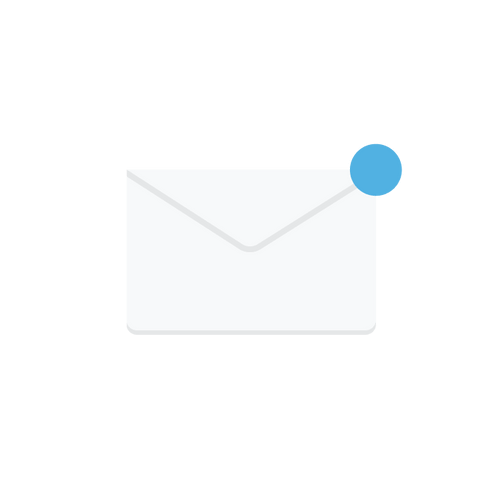
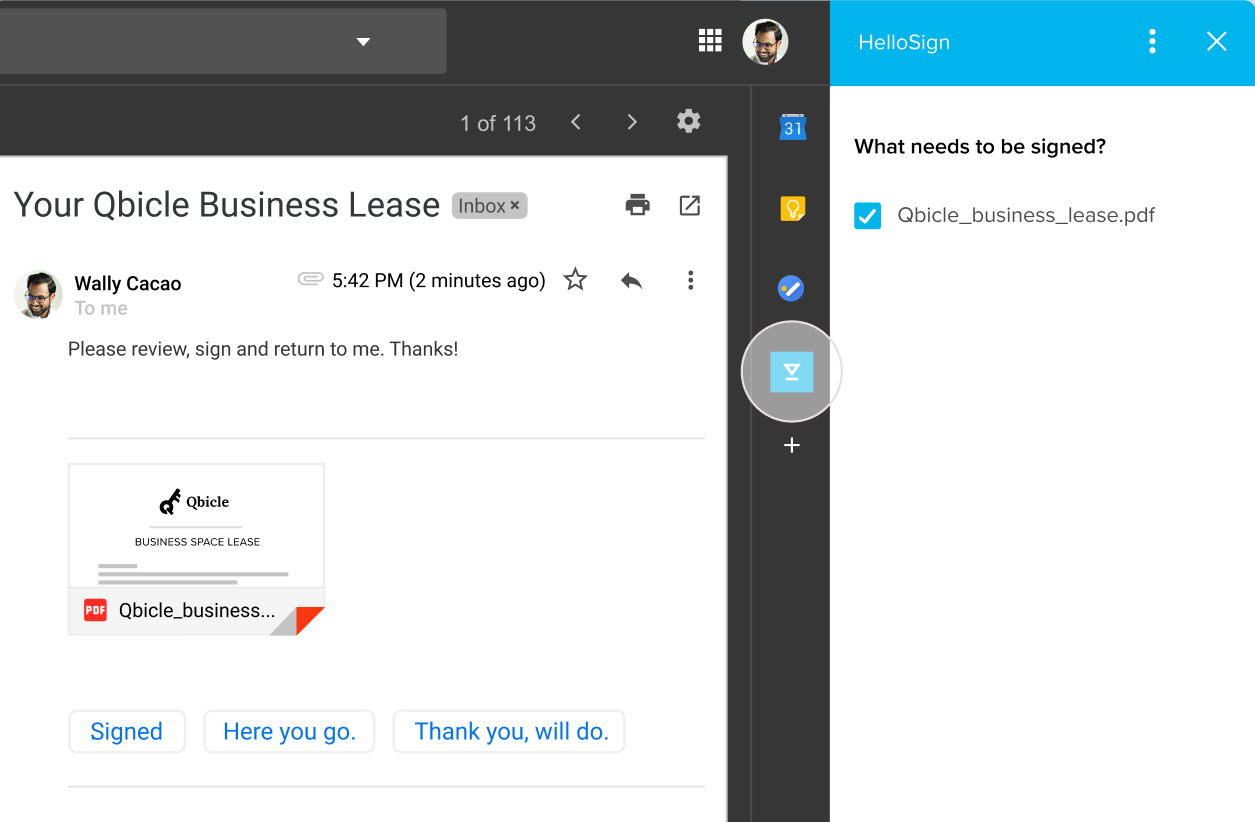
Solutions that drive measurable results
Can I install the Dropbox Sign for Gmail Add-On without the Chrome extension?
Yes, you can install our Gmail eSignature integration directly through your Gmail account.
Start by clicking on the gear icon on the right-hand side of your Gmail inbox. Next, click on See all settings → Add-ons → Manage.
From the Manage section, search for “Dropbox Sign” and follow the install prompts.
Do you or those receiving signature requests need a Gmail account to use Dropbox Sign?
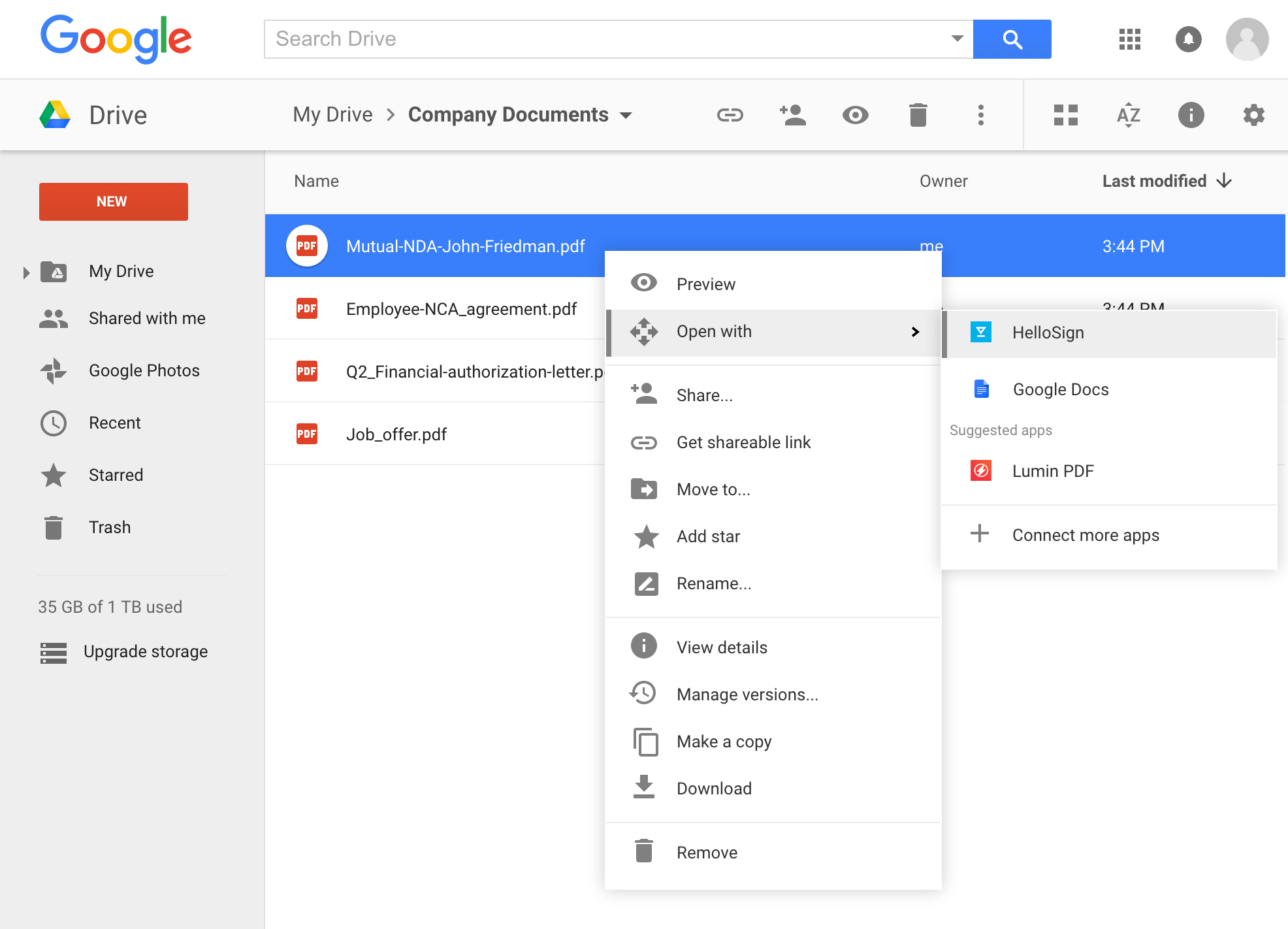
Sign documents from within Google Drive
Quickly prepare documents for electronic signature in Google Drive thanks to our eSignature integration.
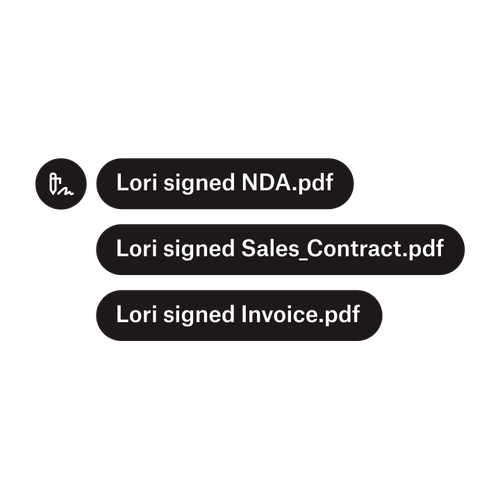
Send documents to multiple signers
Creating approval workflows with multiple signers is easier than you might think. You just need the right tools.

Simplify workflows with our easy-to-use eSignature API
Discover how Dropbox Sign API seamlessly integrates into your application or website.