Like it or not, your processes define how you work.
When businesses are just starting out, they’re often reactive—dealing with each challenge and new problem on an ad hoc basis with no clear direction.
Reactive behavior is fine, until you want to grow. Disjointed processes quickly fall apart when you want to expand, so to be successful your processes need to scale with you—as you build your team, take on more clients, and expand your product offerings to drive sales.
So, we’ve put together three easy ways you can use eSignatures to create a scalable sales process.
1. Cut out the tedious admin with templates
Let’s face it, admin is a real productivity killer—and it only gets worse the larger your business gets. The more time your teams spend filling in details, drafting contracts from scratch, and sending them off for signature, the less time they have to spend on selling.
As your business grows, you need to limit wasted time and cut out the admin—and we recommend using an eSignature solution to do just that. Instead of drafting every contract from scratch, you can create reusable templates for your high-volume documents to use every single time.

Simply upload your document, decide who needs to sign, assign the fields, save it, and reuse it to your heart’s content. So, next time you need to send a sales contract—especially order forms and non-disclosure agreements—the hard work is already done. You just need to select the one you need and send it directly to where it needs to go effectively automating your most time-consuming work.
2. Streamline your sales with integrations
If your sales process isn’t clearly defined, it can lead to confusion, stalled deals, or worse—missed sales.
To improve the sales process into one that can scale effectively, it needs to be as smooth and streamlined as possible, so opportunities can flow through the pipeline without getting stuck. With disjointed tools, solutions, and platforms—this can be difficult. But with a tightly integrated eSignature solution it’s easy.
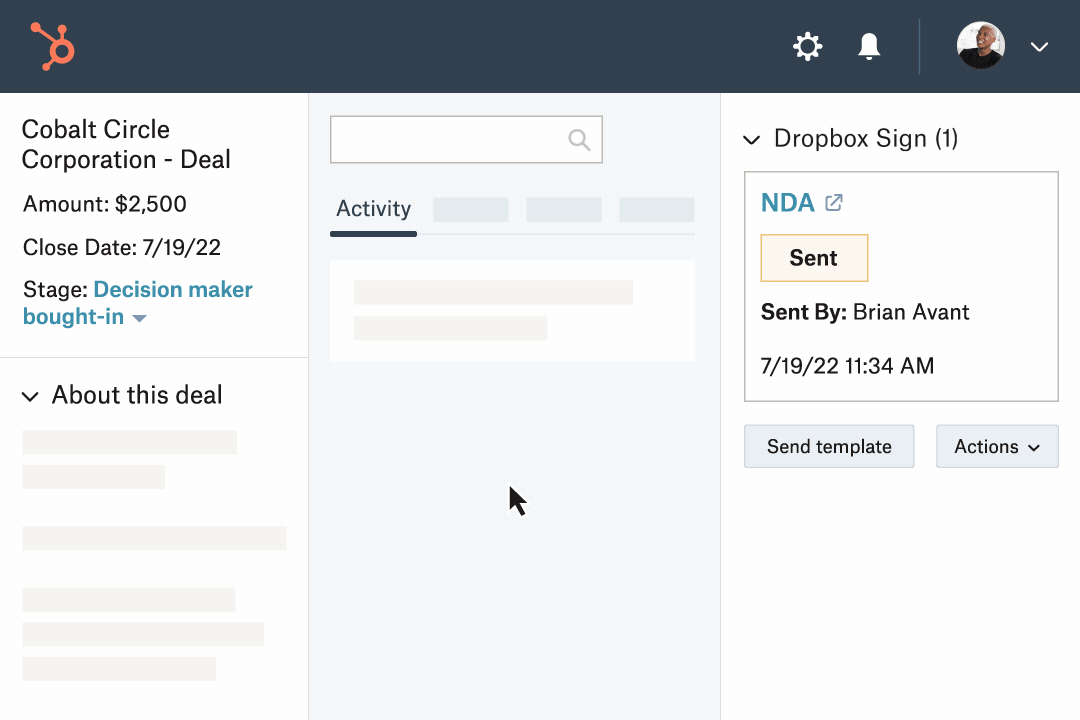
Dropbox Sign integrates with CRMs like HubSpot and Salesforce, you can automatically populate templates with contact data, set a specific signing order, send agreements, and automate tracking and reminders straight from your CRM. Once you’re set-up, it’s another easily repeatable process that can be replicated countless times with ease—as you scale up and increase your sales.
Start improving your sales process with Hubspot and Dropbox Sign. Click here to save 20% on eligible HubSpot plans if you're a Dropbox Sign customer.
3. Use anywhere signing to seal the deal
The most important part of any sales process is closing the customer. And if your business is growing, you need to be able to do it fast, and from anywhere. Thankfully, with eSignatures, you can.
eSignatures let your teams collaborate, sign, and send documents from wherever they’re based, on whatever device they want to use. This empowers your teams to manage and close leads instantly, which is invaluable for staying productive as business ramps up.
So instead of delaying deals, you can eliminate lengthy paperwork cycles and strike while the iron is hot.
eSignatures are a salesperson’s best friend. By integrating them into your sales workflows, you can create processes that scale with you. So whether your sales team is made up of 1, 10, or 100, they’ll all have access to the tools they need to succeed.
Vær synkronisert
Thank you!
Thank you for subscribing!











