The Dropbox Sign for HubSpot integration allows users to create, sign, track, and save documents for signature directly in HubSpot. Its purpose-built to help salespeople work more efficiently and stay organized throughout the entire sales cycle.
We’ve been quietly working on updates in the background, and we’re incredibly excited to relaunch this HubSpot sales integration with upgraded features and added functionality.
새롭게 개선된 통합 기능을 한눈에 살펴보세요.
- HubSpot 내 연락처, 거래, 회사 기록에서 바로 서명 요청 전송
- HubSpot에서 계약서 전송, 열람, 서명, 거절, 취소한 시간 확인
- Create and edit templates directly in HubSpot without needing to switch back to Dropbox Sign.
- Add HubSpot data to your Dropbox Sign templates that autofill documents with HubSpot record information.
- Save documents back to HubSpot automatically once they’ve been signed.
Together, HubSpot and Dropbox Sign allow businesses to supercharge their sales process, stay organized, and eliminate friction through one integrated workflow.
"The Dropbox Sign integration in HubSpot helps sales teams save time with an impressive set of features including the ability to create and send Templates for signature directly in HubSpot in addition to automating manual day-to-day tasks such as saving signed contracts where they belong and tracking document status," says Scott Brinker, VP of Ecosystems at HubSpot. "Both HubSpot and Dropbox Sign are uniquely focused on helping small businesses stay organized and close deals faster, so I am thrilled to have this elegant integration available to HubSpot users.”
Let’s take a look at some of the new features in more detail and explore how they help salespeople do more in HubSpot.
Save time with synced, autofilled Templates
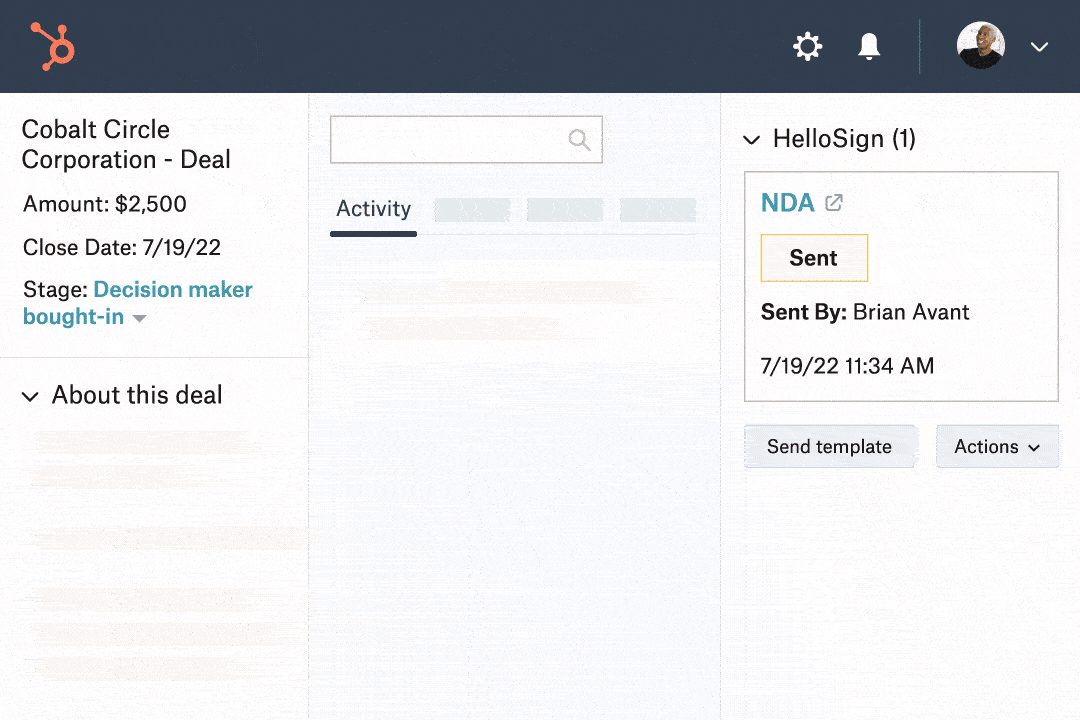
불필요한 업무와 수동 작업으로 인해 시간을 허비할 경우 잠재 고객을 확보하고, 관계를 구축하고, 거래를 마무리하는 등의 중요한 업무에 쏟을 시간이 부족해집니다.
새롭게 개선된 통합 기능은 HubSpot에서 바로 자주 사용하는 계약서를 템플릿으로 만들 수 있도록 지원합니다. 계약서를 한 번만 만들어 놓으면 이후 클릭 몇 번만으로 새로운 고객에게 빠르게 계약서를 전송할 수 있죠.
하지만 이것이 끝이 아닙니다. 계약서에 포함된 HubSpot 속성에서 템플릿으로 데이터를 직접 가져오는 기능도 새롭게 추가되었습니다. 기본적인 정보가 템플릿에 자동으로 동기화되고 채워지기 때문에 이제 영업사원은 비즈니스를 성장시키고 고객들과 끈끈한 관계를 구축하는 데 더 많은 시간을 할애할 수 있습니다.
문서 관리와 전송을 HubSpot에서

여러 가지 도구, 인터페이스, 플랫폼을 왔다 갔다 하다 보면 불필요한 마찰이 생기고 집중력이 떨어집니다. 그래서 HubSpot에서 바로 문서를 관리하고, 문서를 전송해 서명을 요청할 수 있도록 통합 기능을 개선했습니다.
이제 HubSpot 내 연락처, 거래, 회사 기록에서 바로 계약서를 전송해 전자 서명을 요청하세요. 보다 심층적인 통합 덕분에 어떤 방식으로 잠재 고객에게 다가가든 관계없이 HubSpot에서 전자 서명 기능에 상시 액세스해 잠재 고객의 관심이 식기 전에 빠르게 대응하고 거래를 마무리할 수 있습니다.
Plus, it’s easy for teams to access the latest information when they need it, because every signed contract is automatically stored straight back in HubSpot’s CRM platform the minute it’s signed. That means you stay organized and reduce the number of tools salespeople switch between during the sales cycle.
영업 진행 상황을 파악하며 생산성 유지
중요한 문서의 상태를 추적할 수 없는 상황은 악몽과도 같습니다. 계약서를 보냈는지, 고객이 계약서를 열어봤는지, 서명은 되었는지, 서명을 거절하거나 취소했는지 도대체 알 수가 없으면 너무 답답하죠.
새롭게 개선된 통합 기능을 사용하면 HubSpot에서 바로 서명을 요청한 문서의 상태를 추적할 수 있습니다. 잠재 고객이 한 모든 활동이 자동으로 HubSpot CRM에 기록되고 저장되죠. 모든 영업 활동의 진행 상황을 확인할 수 있어 잠재 고객의 반응을 확인하느라 시간을 낭비할 필요가 없습니다.
To make keeping track of contracts even easier, Dropbox Sign also automatically sends reminders for unsigned documents on the 3rd and 7th day—but you can manually send a reminder through HubSpot, too.
새로운 차원의 영업 워크플로
With this HubSpot sales integration, salespeople have everything they need to power better, more streamlined workflows. If you’re already using the integration, you can upgrade now—all previous data won’t be affected.
The best part? The new Dropbox Sign integration with HubSpot is available on all Essentials, Standard, and Premium plans—so you can spend more time growing your business and less time chasing signatures.
진행 상태 확인
Thank you!
Thank you for subscribing!











