Our Dropbox Sign for Google Docs add-on lets you do more where you're already working. You can electronically sign any document (or send it to someone else to sign) right in Google Docs. We designed the Dropbox Sign for Google Docs Add-on to create a seamless eSigning experience and minimize the need for uploads, downloads, sign-ins, and open tabs.
Sign a Google Doc with the Dropbox Sign for Google Docs Add-on
To get started, open the Google Doc you’d like to sign. Click on add-ons and search for Dropbox Sign in the add-on store. Once you get the Dropbox Sign add-on, you can always find it anytime you need it under “Add-ons” at the top of your Google Docs screen.
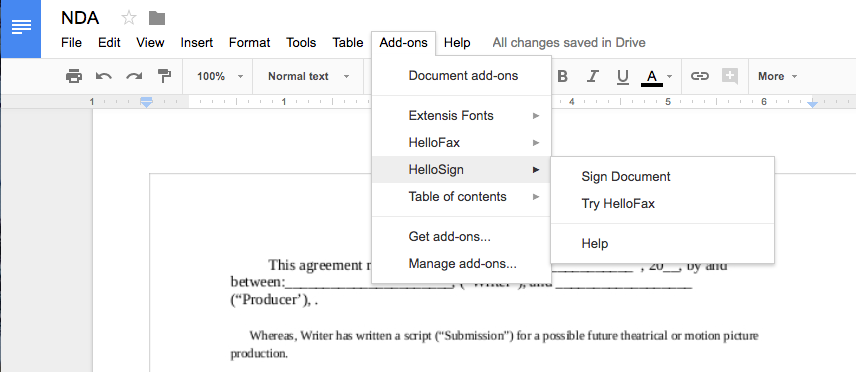
Click “Just Me,” and you’ll be prompted to draw your signature with your mouse and save it.
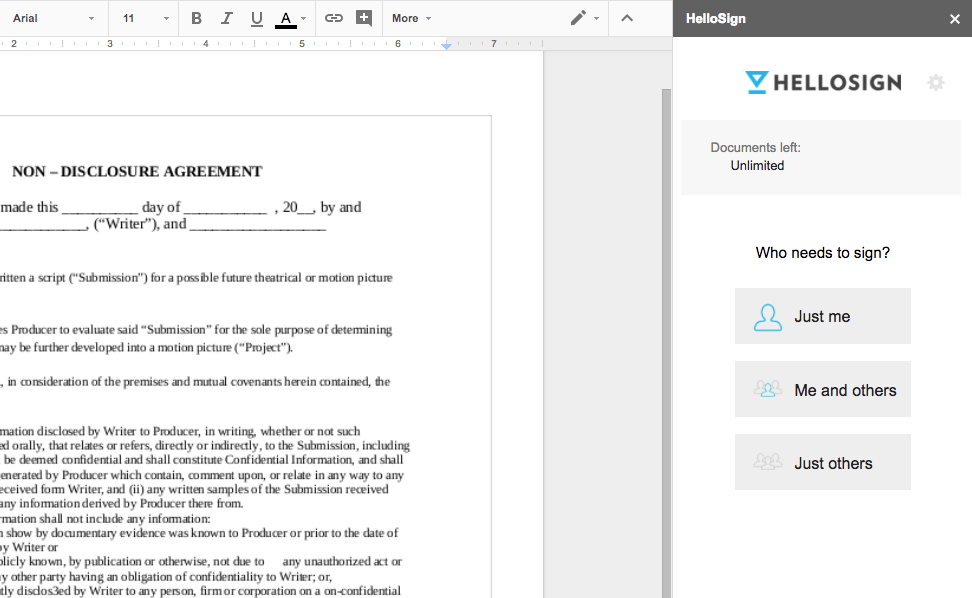
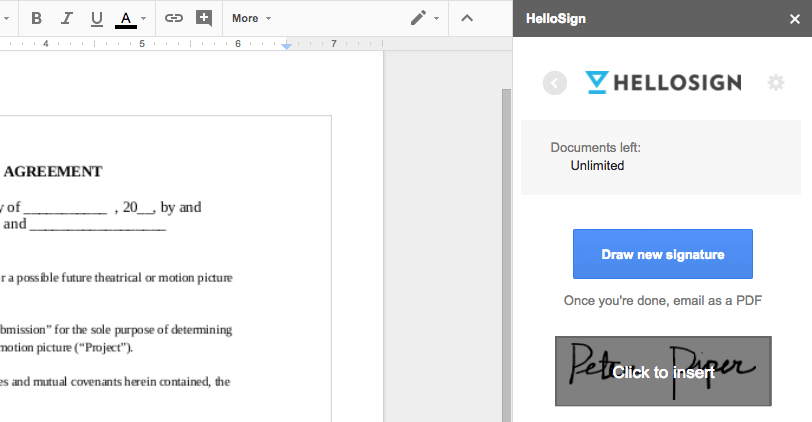
After you create your signature, click to insert it into the document. Then drag your signature wherever it needs to go. You'll have to option to "E-mail as PDF" in order to send to the recipient.
Request Someone Else’s Signature With the Dropbox Sign for Google Docs Add-on
To request someone else’s signature on a Google Doc, open Dropbox Sign for Google Docs by going to Add-ons > Dropbox Sign. Select either “Just Others” or “Me and Others” from the sidebar on the right, depending on whether you need to sign the document as well or not. Enter the name and e-mail of the other signer(s).
You'll be prompted to prepare the document in the Dropbox Sign Editor. Add signature boxes, checkboxes, and anything else you need from the recipient. Then send the document for signature and you'll be notified when they view, sign, and complete the document.
Easy as that!
Once you've connected the Dropbox Sign Google Doc add-on, you'll have the ability to eSign documents quickly and seamlessly from your Google Drive account.
効率を維持
Thank you!
Thank you for subscribing!










