The Dropbox Sign for HubSpot integration allows users to create, sign, track, and save documents for signature directly in HubSpot. Its purpose-built to help salespeople work more efficiently and stay organized throughout the entire sales cycle.
We’ve been quietly working on updates in the background, and we’re incredibly excited to relaunch this HubSpot sales integration with upgraded features and added functionality.
新しいインテグレーションでは、主に次のことが可能となります。
- 送信:HubSpot 内のコンタクト、取引、 企業レコードから署名依頼を送信できます。
- 進捗確認:契約書の送付後は、閲覧、署名、辞退、キャンセルのタイミングを HubSpot から確認できます。
- Create and edit templates directly in HubSpot without needing to switch back to Dropbox Sign.
- Add HubSpot data to your Dropbox Sign templates that autofill documents with HubSpot record information.
- Save documents back to HubSpot automatically once they’ve been signed.
Together, HubSpot and Dropbox Sign allow businesses to supercharge their sales process, stay organized, and eliminate friction through one integrated workflow.
"The Dropbox Sign integration in HubSpot helps sales teams save time with an impressive set of features including the ability to create and send Templates for signature directly in HubSpot in addition to automating manual day-to-day tasks such as saving signed contracts where they belong and tracking document status," says Scott Brinker, VP of Ecosystems at HubSpot. "Both HubSpot and Dropbox Sign are uniquely focused on helping small businesses stay organized and close deals faster, so I am thrilled to have this elegant integration available to HubSpot users.”
Let’s take a look at some of the new features in more detail and explore how they help salespeople do more in HubSpot.
Save time with synced, autofilled Templates
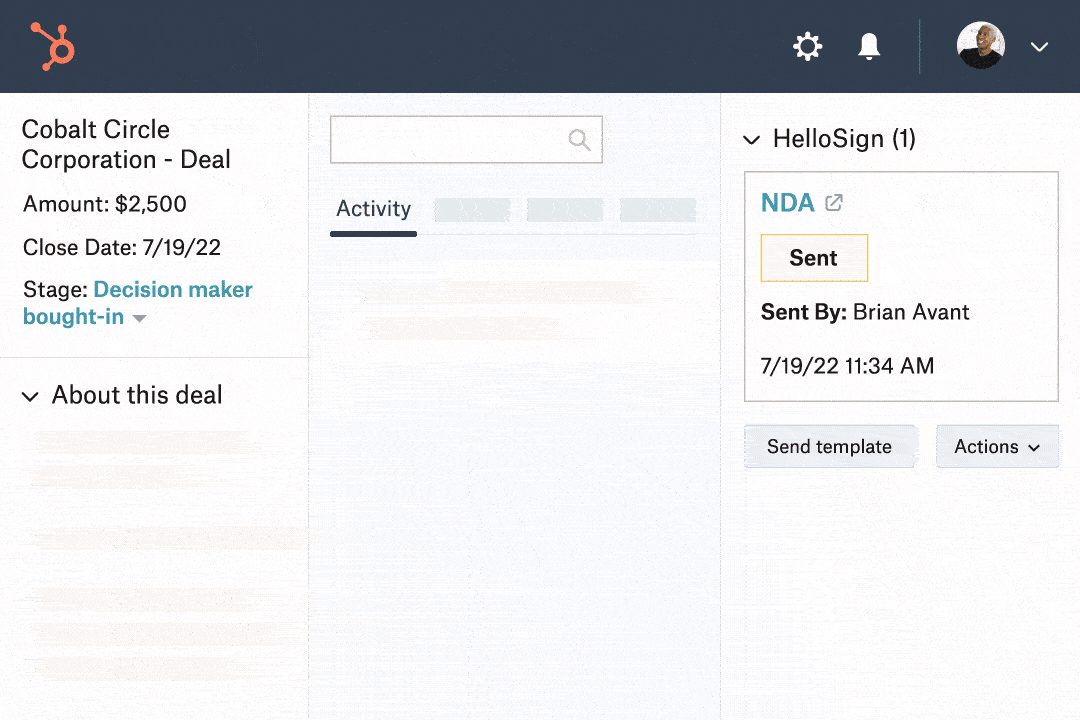
重複したタスクや手作業のタスクに時間を取られていては、リードのナーチャリング、関係構築、取引のクロージングといった重要な仕事に十分な時間を割くことができません。
刷新されたインテグレーションを利用することで、繰り返し使用する契約書のテンプレートを HubSpot から直接作成できます。つまり、契約書の枠組みを作るのは 1 回だけ。これをベースに簡単な操作で新規顧客に契約書を送付できるようになります。
さらに、HubSpot のコンタクト プロパティに登録した情報を直接テンプレートに取り込める新機能を開発しました。重要な情報はすべて自動で同期されテンプレートに入力されるので、セールス担当者はビジネスの拡大や顧客との関係構築に時間を使えるようになります。
HubSpot から直接ドキュメントを管理、送信

多数のツール、インターフェース、プラットフォームを何度も切り替えていると、業務のペースが落ちて気が散りやすくなります。そこで、HubSpot から直接ドキュメントを管理して署名依頼を送信できるようにしました。
HubSpot 内のコンタクト、取引、会社の各オブジェクトから、契約書を送信できます。緊密なインテグレーションによって、どのような形で HubSpot のリードを管理している場合でも電子署名機能が利用でき、リードの購買意欲が高いうちにすぐに対応して取引をクローズできます。
Plus, it’s easy for teams to access the latest information when they need it, because every signed contract is automatically stored straight back in HubSpot’s CRM platform the minute it’s signed. That means you stay organized and reduce the number of tools salespeople switch between during the sales cycle.
生産性アップ:すべての取引をリアルタイムで確認
肝心なときに重要なドキュメントの状況がわからないというのは、まさに悪夢のような話です。契約書の状態を把握していますか?送信、閲覧、または署名が済んでいるでしょうか?あるいは辞退やキャンセルのステータスになっているかもしれません。
アップグレードされたインテグレーションでは、HubSpot から離れることなく、署名依頼を出したドキュメントの進捗をチェックできます。リードが実行したアクションはすべて自動で記録され、HubSpot CRM のカードに保存されます。セールスに関わるすべてを網羅的に把握できるので、リードの不要なフォローアップに時間を費やす必要がなくなります。
To make keeping track of contracts even easier, Dropbox Sign also automatically sends reminders for unsigned documents on the 3rd and 7th day—but you can manually send a reminder through HubSpot, too.
セールス ワークフローをレベルアップ
With this HubSpot sales integration, salespeople have everything they need to power better, more streamlined workflows. If you’re already using the integration, you can upgrade now—all previous data won’t be affected.
The best part? The new Dropbox Sign integration with HubSpot is available on all Essentials, Standard, and Premium plans—so you can spend more time growing your business and less time chasing signatures.
効率を維持
Thank you!
Thank you for subscribing!











