


Make employee onboarding seamless with eSignatures for Greenhouse
HR departments spend 40% of their time on admin tasks. Streamline recruitment with our Greenhouse eSignature integration, allowing businesses to send ready-to-sign offer letters to candidates in just a few clicks.
Book a demoThe Dropbox Sign for Greenhouse integration enables you to easily sign, send, and track offer letters to candidates, directly from Greenhouse.

The Dropbox Sign for Greenhouse integration enables you to easily sign, send, and track offer letters to candidates, directly from Greenhouse.
Candidates receive a notification and reminders to sign their documents digitally—cutting out unnecessary admin time for your HR team.

Candidates receive a notification and reminders to sign their documents digitally—cutting out unnecessary admin time for your HR team.
Completed agreements are automatically saved back into Greenhouse for record keeping, wherever you want to save them.
Completed agreements are automatically saved back into Greenhouse for record keeping, wherever you want to save them.
Simplify hiring efforts and reduce HR admin with eSignatures for Greenhouse
Send candidate offers and all attachments in one request
Sending document after document as part of the offer process is tiresome, and a poor use of your HR team’s time.
Part of the eSignature integration, Dropbox Sign Text Tags enable you to set up your offer attachments with ease.
With a few clicks, all your offer and employment agreements and attachments can be executed in one single request.

Send to multiple signers
Need to send an offer letter out to the candidate, but the attached HR policy to the HR Manager? There’s no need to split up offer letters and attachments with our eSignature integration.
Instead, configure the document to have multiple internal and external signers so everyone can sign their part of the document.

Soluzioni che garantiscono risultati visibili
How do I implement the Dropbox Sign for Greenhouse eSignature integration?
How to send an offer letter with Dropbox Sign in Greenhouse Recruiting
Does it cost anything to use the Dropbox Sign and Greenhouse integration?
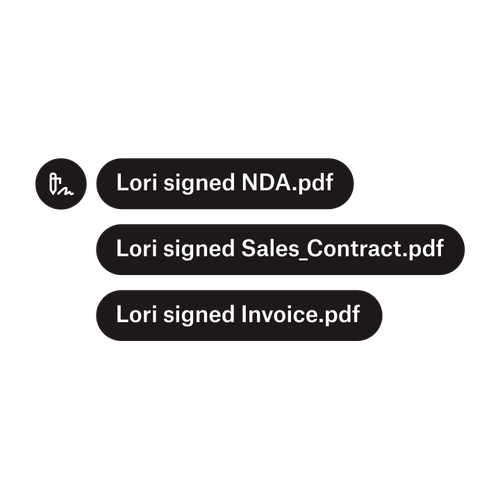
Inviare documenti a più firmatari
Creare flussi di lavoro di approvazione con più firmatari è più semplice di quanto potresti pensare. Hai solo bisogno degli strumenti giusti.

Semplifica i flussi di lavoro con la nostra API di firma elettronica facile da usare
Scopri come Dropbox Sign API si integra perfettamente nella tua applicazione o nel tuo sito web.






