


Effortlessly add eSignatures to existing workflows with Dropbox Sign and Zapier
Zapier connects Dropbox Sign with thousands of popular apps to automate your eSignature workflows. And there’s no coding required.
Jetzt startenStop sinking time into manually setting up eSignature requests. Connect Zapier and Dropbox Sign to create valuable time savings and get your docs signed, fast.

Stop sinking time into manually setting up eSignature requests. Connect Zapier and Dropbox Sign to create valuable time savings and get your docs signed, fast.
Transform the way your team gets documents signed by connecting Dropbox Sign with Zapier. Say goodbye to inefficiencies while juggling multiple apps. Instead, effortlessly keep track of everything in one place.

Transform the way your team gets documents signed by connecting Dropbox Sign with Zapier. Say goodbye to inefficiencies while juggling multiple apps. Instead, effortlessly keep track of everything in one place.
Dropbox Sign and Zapier integrate seamlessly, right out of the box. There’s no coding or adjustments needed—just connect and start adding eSignatures to your workflows today.

Dropbox Sign and Zapier integrate seamlessly, right out of the box. There’s no coding or adjustments needed—just connect and start adding eSignatures to your workflows today.
Build a Zap to connect Dropbox Sign with the tools you need
Automatically create Asana tasks for new Dropbox Sign eSignature requests
Asana can be a one-stop-shop when it comes keeping business tasks, goals, and projects on track. But what happens when you introduce eSignature software into the mix?
Create a Zap to set up custom triggers and actions, and instantly enhance your team’s project management capabilities.

Get Slack messages when documents are signed with Dropbox Sign
Stay on top of your documents directly from Slack.
With Dropbox Sign integrated, your team will receive real-time Slack notifications for each document signed or signature request made. Keep everyone in sync without missing a beat.

Update ActiveCampaign deals as soon as new eSignatures are finalized
Say goodbye to manually updating your deals in ActiveCampaign.
When a Dropbox Sign signature request is completed, Zapier ensures your records are always current. That means your data is always up-to-date, and your sales pipeline can keep running smoothly.

Lösungen, die messbare Ergebnisse erzielen
How do I connect Dropbox Sign and Zapier?
Can I log Dropbox Sign signature requests in a Google Sheets spreadsheet?
How do I send a signature request from a template?

Seamlessly integrate eSignatures with Salesforce
Send contracts for signature, track status updates, and auto-fill contract details without ever leaving Salesforce
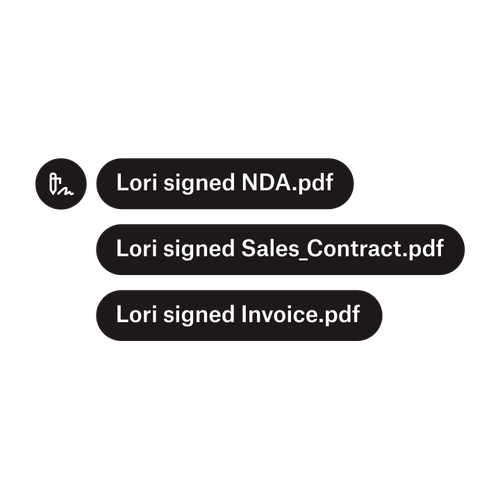
Dokumente an mehrere Unterzeichner senden
Das Erstellen von Arbeitsabläufen für Genehmigungen von mehreren Unterzeichnern ist einfacher, als Sie vermuten. Sie benötigen nur die richtigen Tools dafür.

Vereinfachen Sie Workflows mit unserer benutzerfreundlichen E-Signatur-API
Entdecken Sie, wie sich die Dropbox Sign API nahtlos in Ihre Anwendung oder Website integrieren lässt.





