Wir passen uns an Ihre Arbeit an.
Dropbox Sign integriert sich in die Tools, die Sie schon nutzen. Damit können Sie Ihren Vertrags-Workflow vereinfachen und müssen nicht mehr zwischen verschiedenen Anwendungen wechseln.


Smarter arbeiten. Schneller unterzeichnen.
Gestalten Sie den Vertragsablauf angenehmer. Sparen Sie mit sicheren, geschützten und intuitiven elektronischen Signaturen kostbare Zeit.

Vorgestellte Integration

HubSpot
CRM
Senden Sie Dokumente effizient zur Signatur, verfolgen Sie den Status des Dokumentlebenszyklus und verwalten Sie Verträge von HubSpot aus.
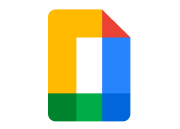
Google Docs
Arbeiten Sie effizient, indem Sie Dokumente vollständig in Google Docs erstellen, gemeinsam bearbeiten und elektronisch signieren.

Google Drive
Sparen Sie Zeit, indem Sie direkt in Google Drive Dokumente unterzeichnen, Signaturen anfordern und Dokumentvorlagen einrichten.

Google Workspace
Aktivieren Sie in wenigen Minuten sichere Funktionen für elektronische Signaturen für Ihr gesamtes Unternehmen.















