


Close construction contracts faster with built-in eSignatures for Procore
Sign and send commitments, change orders, and prime construction contracts for signature with Dropbox Sign. All without leaving Procore.
Book a demoEffortlessly create your document from an existing Procore template or craft a brand new one. Either way, your documents will be ready for eSignature in a flash, making your workflow smoother and faster.

Effortlessly create your document from an existing Procore template or craft a brand new one. Either way, your documents will be ready for eSignature in a flash, making your workflow smoother and faster.
Eliminate the hassle of tracking signers. Simply create then send a form, and automated reminders will ensure the document gets signed.

Eliminate the hassle of tracking signers. Simply create then send a form, and automated reminders will ensure the document gets signed.
Executed agreements are automatically saved back to Procore for consistent record keeping and accountability. That means all your documents are stored in the right folder and accessible when you need them.

Executed agreements are automatically saved back to Procore for consistent record keeping and accountability. That means all your documents are stored in the right folder and accessible when you need them.
Send and sign agreements up to 80% faster with Dropbox Sign
Accelerate contract turnaround times
No more chasing signers on endless email chains and messages to get a contract signed.
Send a construction contract via Dropbox Sign, and let the integration do the work for you. Each signer will receive regular email reminders until that document is signed.
And just like that, construction managers can spend more time managing projects, rather than chasing signatures.

Streamline subcontractor agreements
From collective bargaining agreements to worker certifications, send documents out to multiple signers with ease, without ever needing to leave Procore.
Implementing Dropbox Sign into your workflow is easy, and minimizes delays to contractor onboarding so you can get started on projects quicker.

Digitize key construction documents in one safe space
Correspondences, commitments, prime contracts, RFI's, submittals, inspections, observations, and more. There’s a lot of paperwork to keep track of on a construction project.
Documents signed via the Dropbox Sign for Procore integration are automatically saved back to Procore. It saves time, standardizes your record keeping, and keeps things organized throughout each project.
Each completed document will also be legally-binding, legally admissible, and conform to legislation—giving you peace of mind.

Lösningar som leder till mätbara resultat
How do I implement the Dropbox Sign for Procore eSignature integration?
How do I find and sign a contract in Procore?
Does it cost anything to use the Dropbox Sign and Procore integration?

Seamlessly integrate eSignatures with Salesforce
Send contracts for signature, track status updates, and auto-fill contract details without ever leaving Salesforce
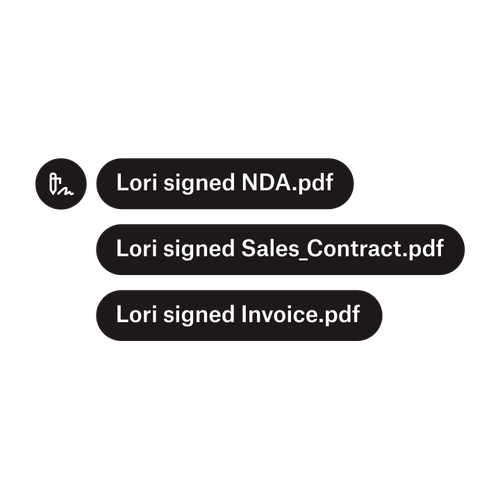
Skicka ett dokument till flera undertecknare
Att skapa arbetsflöden för godkännande med flera undertecknare är enklare än du kanske tror. Du behöver bara rätt verktyg.

Förenkla arbetsflöden med vår lättanvända API för e-signaturer
Upptäck hur smidigt det är att integrera Dropbox Sign API i dina appar och webbplatser.





