The Dropbox Sign for HubSpot integration allows users to create, sign, track, and save documents for signature directly in HubSpot. Its purpose-built to help salespeople work more efficiently and stay organized throughout the entire sales cycle.
We’ve been quietly working on updates in the background, and we’re incredibly excited to relaunch this HubSpot sales integration with upgraded features and added functionality.
I en första anblick kan du med den nya integreringen:
- Skicka signaturbegäranden från kontakt-, avtals- och företagsregister i HubSpot.
- Se när ett avtal har skickats, visats, undertecknats, avvisats eller annullerats inifrån HubSpot.
- Create and edit templates directly in HubSpot without needing to switch back to Dropbox Sign.
- Add HubSpot data to your Dropbox Sign templates that autofill documents with HubSpot record information.
- Save documents back to HubSpot automatically once they’ve been signed.
Together, HubSpot and Dropbox Sign allow businesses to supercharge their sales process, stay organized, and eliminate friction through one integrated workflow.
"The Dropbox Sign integration in HubSpot helps sales teams save time with an impressive set of features including the ability to create and send Templates for signature directly in HubSpot in addition to automating manual day-to-day tasks such as saving signed contracts where they belong and tracking document status," says Scott Brinker, VP of Ecosystems at HubSpot. "Both HubSpot and Dropbox Sign are uniquely focused on helping small businesses stay organized and close deals faster, so I am thrilled to have this elegant integration available to HubSpot users.”
Let’s take a look at some of the new features in more detail and explore how they help salespeople do more in HubSpot.
Save time with synced, autofilled Templates
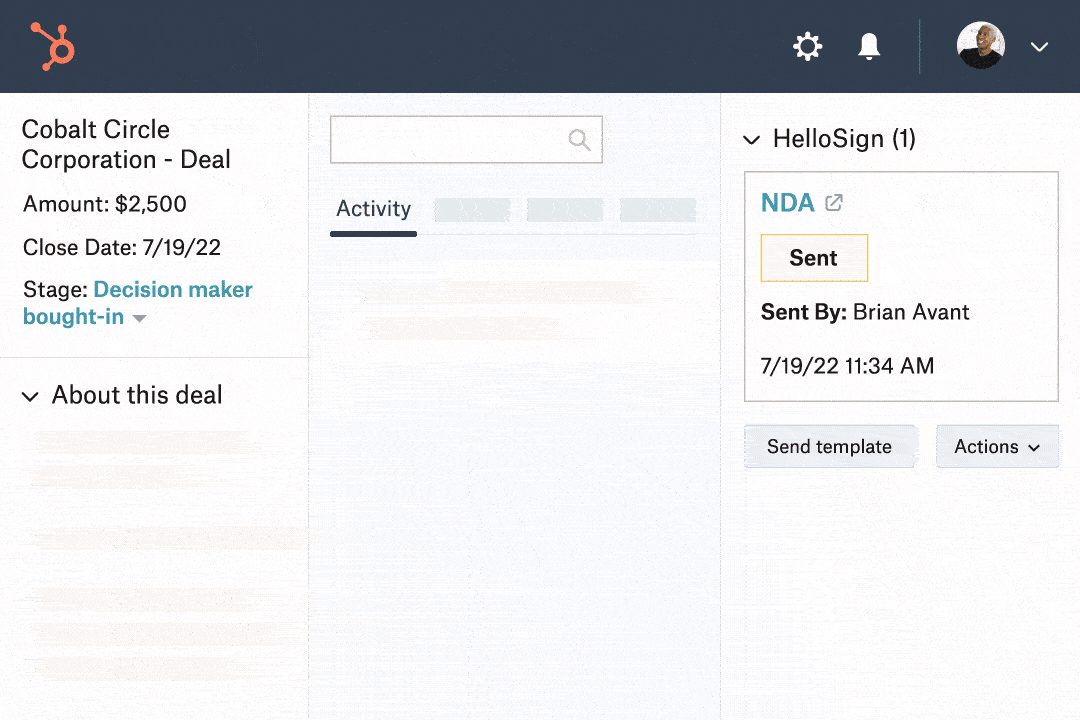
Om dina team slösar bort tid på onödiga arbetsuppgifter eller manuellt arbete får de mindre tid för de viktiga sakerna – som att vårda leads, bygga relationer och nå avslut.
Med vår nylanserade integrering kan säljteam skapa återanvändbara mallar för alla avtal som används ofta, direkt i HubSpot. Det betyder att du bara behöver utforma avtalet en gång, och när din mall är byggd kan du snabbt skicka ut den till nya kunder med några få klick.
Men det är inte allt. Vi har också byggt nya funktioner som hämtar dina data direkt till mallen från din kontakts HubSpot-egenskaper. Det betyder att all viktig information synkroniseras och matas in i dina mallar automatiskt – vilket ger säljare mer tid att skapa tillväxt i företaget och bygga bra relationer med kunderna.
Hantera och skicka dokument direkt från HubSpot

Att växla mellan flera verktyg, gränssnitt och plattformar skapar onödiga friktioner och distraktioner för säljare. Det är därför vi har gjort det möjligt att hantera dokument och skicka ut dem för signatur direkt från HubSpot.
Nu kan du skicka avtal för e-signatur från kontakt-, avtals- eller företagsobjekt i HubSpot. Denna djupare integrering innebär att du alltid har tillgång till en e-signaturintegrering som låter dig reagera snabbt och nå avslut medan dina leads är heta, hur du än använder HubSpot för att få fram dem.
Plus, it’s easy for teams to access the latest information when they need it, because every signed contract is automatically stored straight back in HubSpot’s CRM platform the minute it’s signed. That means you stay organized and reduce the number of tools salespeople switch between during the sales cycle.
Bibehåll produktiviteten – håll koll på all pågående försäljning
Att tappa koll på viktiga dokument är en mardröm. Har ett avtal skickats, visats, undertecknats, avvisats, annullerats?
Med den uppgraderade integreringen kan du kontrollera statusen för dokument som är ute för underskrift utan att behöva lämna HubSpot. Alla eventuella åtgärder som dina leads vidtar registreras automatiskt och lagras på HubSpots CRM-kort. Detta ger dig viktig insyn i all försäljning så att du inte behöver slösa tid på att jaga dina leads för att få svar.
To make keeping track of contracts even easier, Dropbox Sign also automatically sends reminders for unsigned documents on the 3rd and 7th day—but you can manually send a reminder through HubSpot, too.
Ta säljarbetsflödena till nästa nivå
With this HubSpot sales integration, salespeople have everything they need to power better, more streamlined workflows. If you’re already using the integration, you can upgrade now—all previous data won’t be affected.
The best part? The new Dropbox Sign integration with HubSpot is available on all Essentials, Standard, and Premium plans—so you can spend more time growing your business and less time chasing signatures.
Håll er uppdaterade
Thank you!
Thank you for subscribing!











