


Easily add eSignatures to documents stored in Google Drive
It’s easy to add legally-binding eSignatures to Google Drive documents with the Dropbox Sign integration. In moments, you can sign and download a document, or add fields for others to fill out and sign—all without leaving Google Drive, or disrupting your workflow.
Installer le module complémentaire dès aujourd’hui

Préparez rapidement des documents pour signature électronique dans Google Drive grâce à notre intégration.
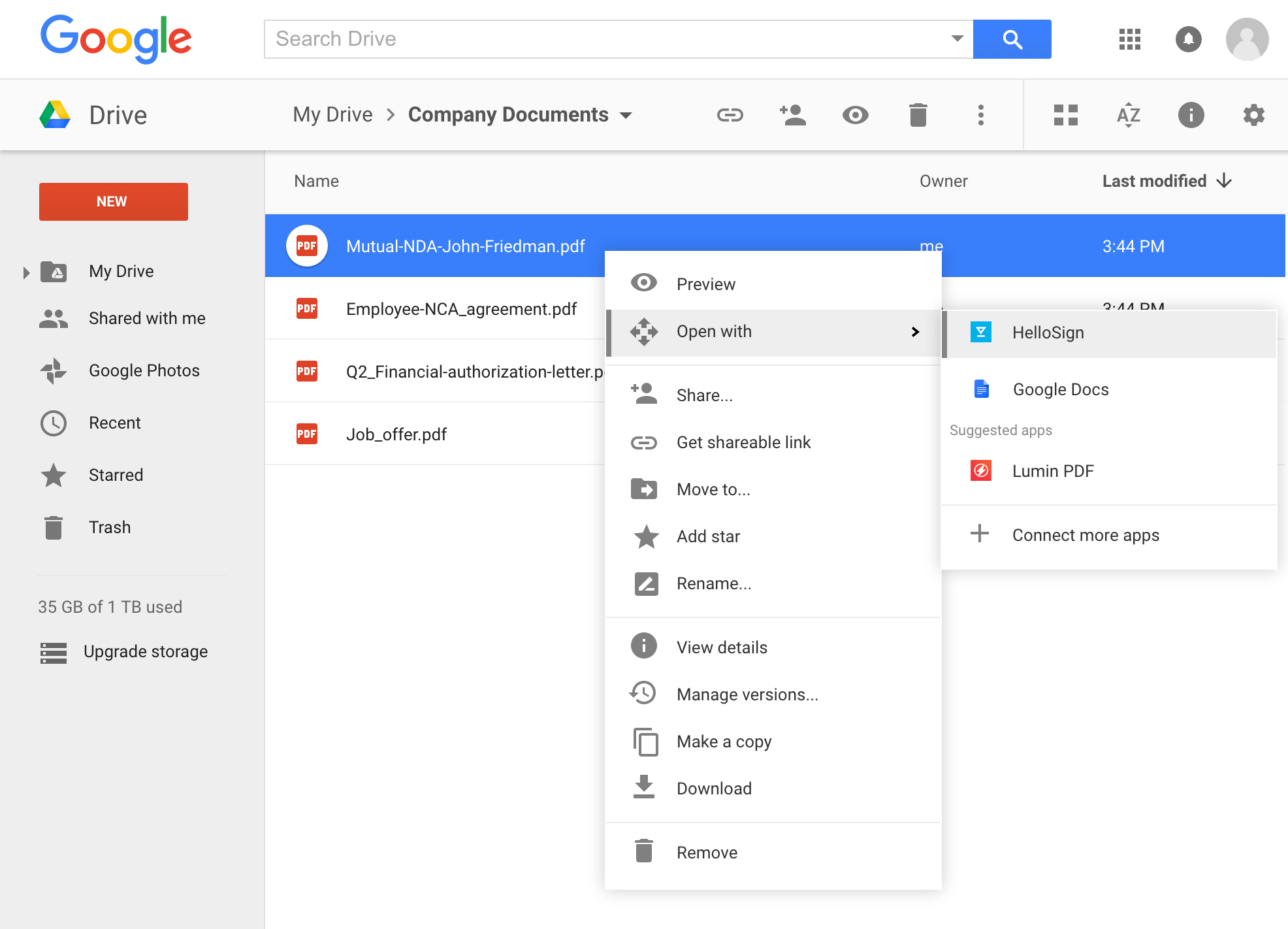
Préparez rapidement des documents pour signature électronique dans Google Drive grâce à notre intégration.

Once you’ve linked your accounts, you can import documents from Google Drive on sign.dropbox.com.
Once you’ve linked your accounts, you can import documents from Google Drive on sign.dropbox.com.

All electronically signed documents are stored both in Google Drive and in your Dropbox Sign account.
All electronically signed documents are stored both in Google Drive and in your Dropbox Sign account.
How to sign a document in Google Drive with Dropbox Sign
Connect your Google Drive and Dropbox Sign accounts
Head to the Google Workspace add-on store to install the Dropbox Sign for Google Drive add-on.
All you need to do is start signing documents from within Google Drive. Then you’ll be able to sign or send any document in your Drive folders, with no need to switch between apps or platforms.
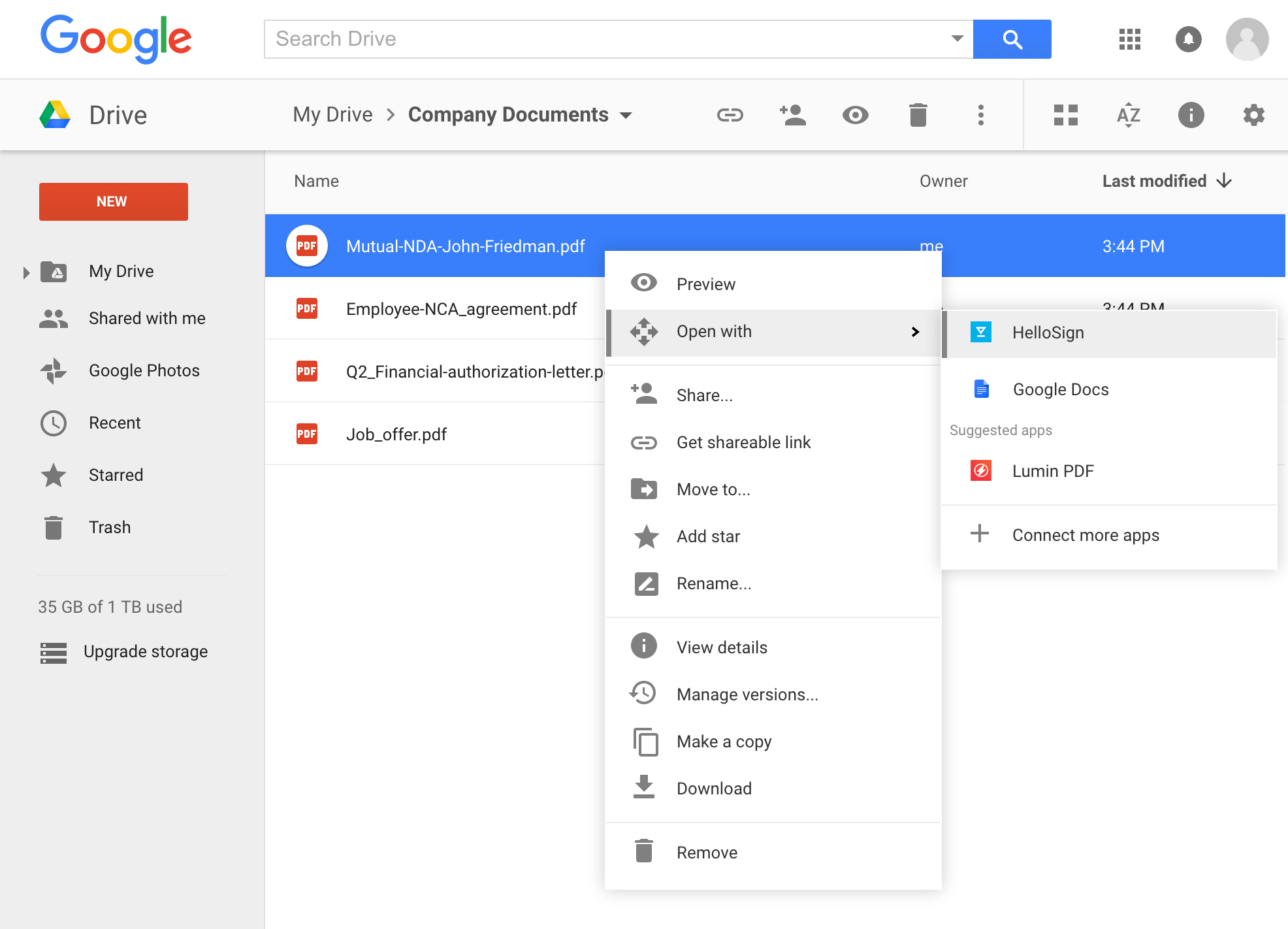
Import documents straight from Google Drive
On sign.dropbox.com, you’ll also be able to import documents stored in Google Drive.
Google Docs, Microsoft Word docs, and more—all the documents you send through the extension will show up in the documents view on sign.dropbox.com.
.png)
Des solutions qui génèrent des résultats mesurables
How do you sign a PDF in Google Drive?
How do you sign a Google Doc stored in Google Drive?

Add eSignatures to Google Docs
Write, invite others to comment, and send a document for eSignature—all without leaving Google Docs.
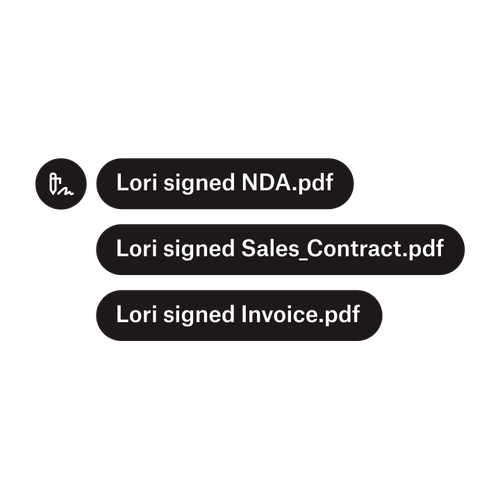
Envoyez des documents à plusieurs signataires
La création de workflows d’approbation avec plusieurs signataires est plus simple que vous ne le pensez. Vous avez juste besoin des bons outils.
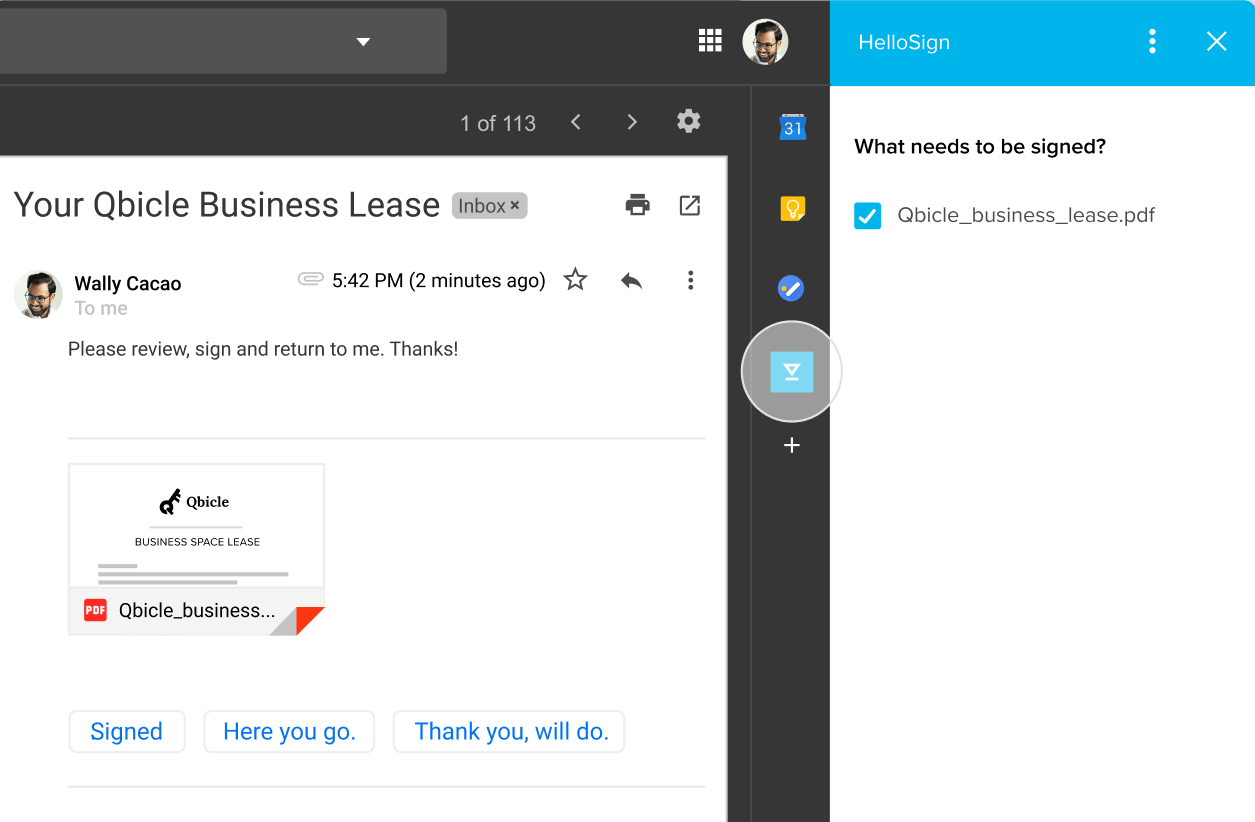
Découvrez l’intégration Dropbox Sign pour Gmail
Gagnez du temps en remplissant et signant vos pièces jointes directement depuis votre boîte de réception Gmail.





