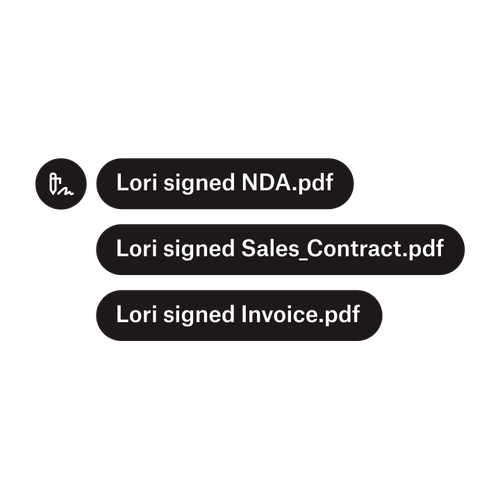Unblock contract workflows with a seamless eSignature experience for Ironclad
Sign documents, request eSignatures for contracts, and track contract progress with the pre-built Dropbox Sign for Ironclad solution.
开始使用
Contracts can be sent to two counter-parties for eSignature using Dropbox Sign. Each party receives email notifications prompting them to sign the contract.
Contracts can be sent to two counter-parties for eSignature using Dropbox Sign. Each party receives email notifications prompting them to sign the contract.

All signer activities are recorded in a dedicated repository for easy access and future reference.
All signer activities are recorded in a dedicated repository for easy access and future reference.

Signed forms, documents, and contracts can be sent directly from Dropbox, and are automatically saved back to your Dropbox account thanks to Dropbox Sign.
Signed forms, documents, and contracts can be sent directly from Dropbox, and are automatically saved back to your Dropbox account thanks to Dropbox Sign.
How to integrate Dropbox Sign and Ironclad in minutes
Start with Ironclad
Our pre-built integration makes it quick and simple to add electronic signatures to Ironclad contracts.
As an admin user, start by logging in to Ironclad. Once signed in, click your name in the top-right corner, and select Company Settings.


Start routing your contracts through Dropbox Sign
Your Dropbox Sign account is now linked, and ready to go.
All you need to do is select the contract you want to request an eSignature for, and send it through Dropbox Sign.
Note: You must have Dropbox API access to connect your Dropbox account to Ironclad.

推动可衡量结果的解决方案
Do I need a license for Ironclad and for Dropbox Sign to use this integration?
Does each person need a Dropbox Sign license to sign documents through Ironclad?
Can I reassign a signature request to a different signer?