The Dropbox Sign for HubSpot integration allows users to create, sign, track, and save documents for signature directly in HubSpot. Its purpose-built to help salespeople work more efficiently and stay organized throughout the entire sales cycle.
We’ve been quietly working on updates in the background, and we’re incredibly excited to relaunch this HubSpot sales integration with upgraded features and added functionality.
借助这项新集成可实现的功能一览:
- 从 HubSpot 中的“联系⼈”、“交易”和“公司”记录发送签字请求。
- 在 HubSpot 中查看合同的发送、查看、签字、拒绝,或取消时间。
- Create and edit templates directly in HubSpot without needing to switch back to Dropbox Sign.
- Add HubSpot data to your Dropbox Sign templates that autofill documents with HubSpot record information.
- Save documents back to HubSpot automatically once they’ve been signed.
Together, HubSpot and Dropbox Sign allow businesses to supercharge their sales process, stay organized, and eliminate friction through one integrated workflow.
"The Dropbox Sign integration in HubSpot helps sales teams save time with an impressive set of features including the ability to create and send Templates for signature directly in HubSpot in addition to automating manual day-to-day tasks such as saving signed contracts where they belong and tracking document status," says Scott Brinker, VP of Ecosystems at HubSpot. "Both HubSpot and Dropbox Sign are uniquely focused on helping small businesses stay organized and close deals faster, so I am thrilled to have this elegant integration available to HubSpot users.”
Let’s take a look at some of the new features in more detail and explore how they help salespeople do more in HubSpot.
Save time with synced, autofilled Templates
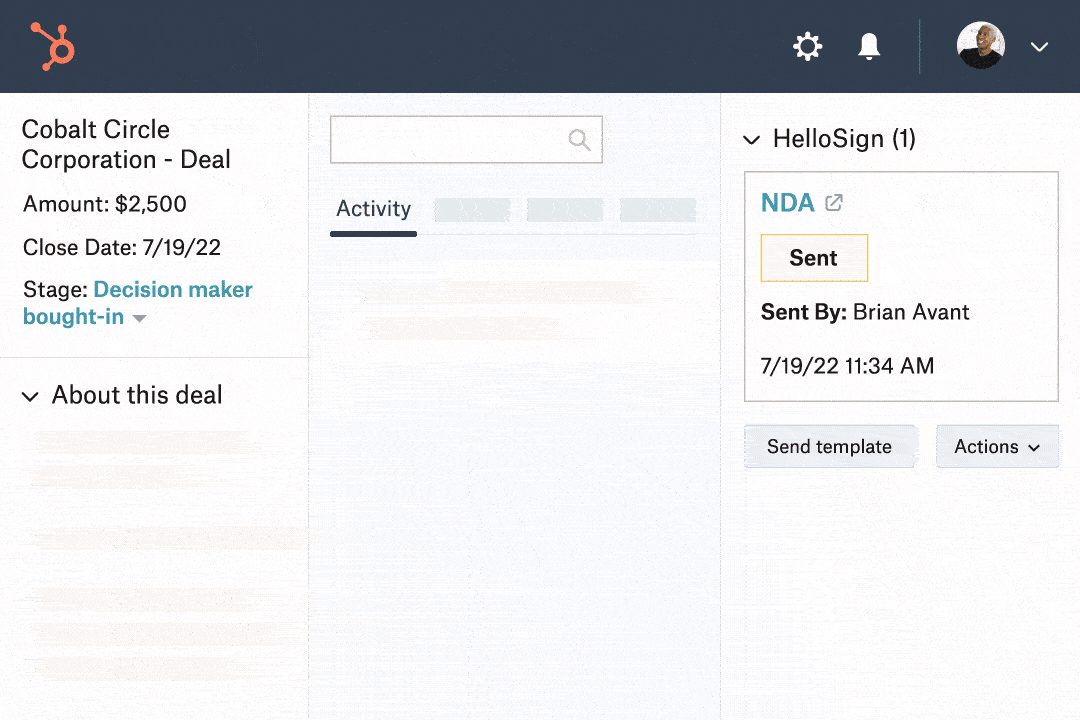
如果您的团队浪费太多时间处理重复任务或⼿动⼯作,那么他们⽤在培养潜在客户、建⽴关系和达成交易等重要事务上的时间就会减少。
利⽤我们重新发布的集成,您的销售团队可以直接在 HubSpot 中为所有常⽤合同创建可重复使⽤的模板。这意味着您只需要设计⼀次合同,建⽴模板后,您只需单击⼏下就能快速将合同发送给新客户。
但它远不⽌这⼀个功能。我们还构建了全新功能,可将数据直接从联系⼈的 HubSpot 属性提取到模板中。这意味着所有重要信息会⾃动同步并填充到您的模板中,为销售⼈员腾出更多时间发展业务,与客户建⽴良好的关系。
直接从 HubSpot 管理和发送⽂档

在多个⼯具、界⾯和平台之间来回切换,容易让销售⼈员分⼼,造成不必要的麻烦。为此,我们开发了新的功能,现在能够直接从 HubSpot 管理⽂档并将其发送出去进⾏签字。
现在,您可以从 HubSpot 中的“联系⼈”、“交易”或“公司”对象发送合同进⾏电⼦签名。这种更紧密的集成意味着,就算您使⽤ HubSpot 追踪潜在客户也能随时使⽤电⼦签名集成,因此您可以在有望与潜在客户达成交易时快速做出反应并达成交易。
Plus, it’s easy for teams to access the latest information when they need it, because every signed contract is automatically stored straight back in HubSpot’s CRM platform the minute it’s signed. That means you stay organized and reduce the number of tools salespeople switch between during the sales cycle.
保持⾼效,随时跟踪所有销售动向
⽆法跟踪重要⽂档的进度犹如噩梦。合同是否已经发送、查看、签字、拒绝、取消?
利⽤升级后的集成,您⽆需离开 HubSpot 即可检查已送交签字的⽂档的状态。潜在客户采取的任何操作都会⾃动记录并存储在 HubSpot CRM 卡上。因此,您能随时洞察所有销售动向,不必再浪费时间追踪潜在客户的回应。
To make keeping track of contracts even easier, Dropbox Sign also automatically sends reminders for unsigned documents on the 3rd and 7th day—but you can manually send a reminder through HubSpot, too.
将销售流程提升到下⼀个⾼度
With this HubSpot sales integration, salespeople have everything they need to power better, more streamlined workflows. If you’re already using the integration, you can upgrade now—all previous data won’t be affected.
The best part? The new Dropbox Sign integration with HubSpot is available on all Essentials, Standard, and Premium plans—so you can spend more time growing your business and less time chasing signatures.
保持更新
Thank you!
Thank you for subscribing!











